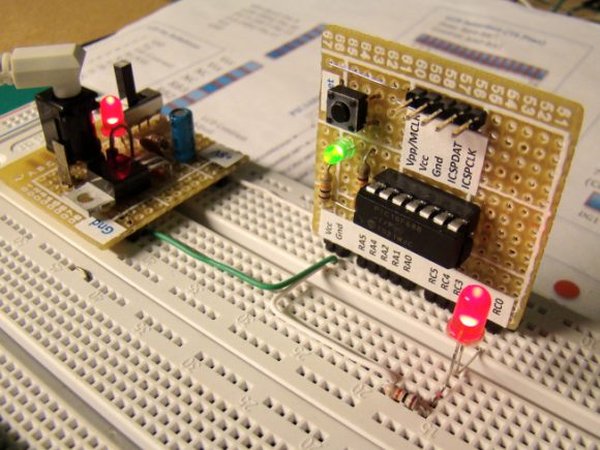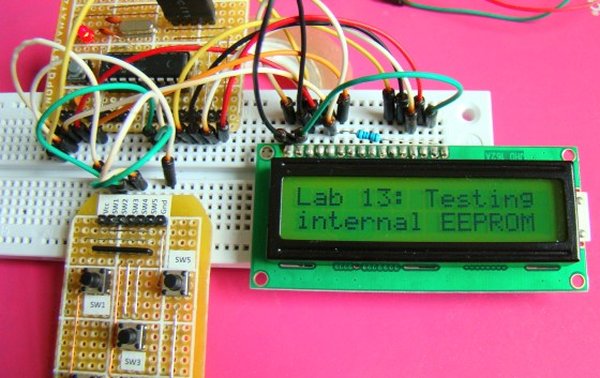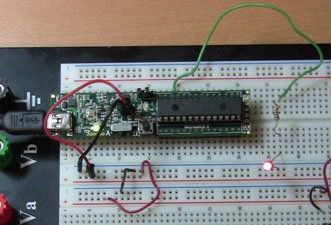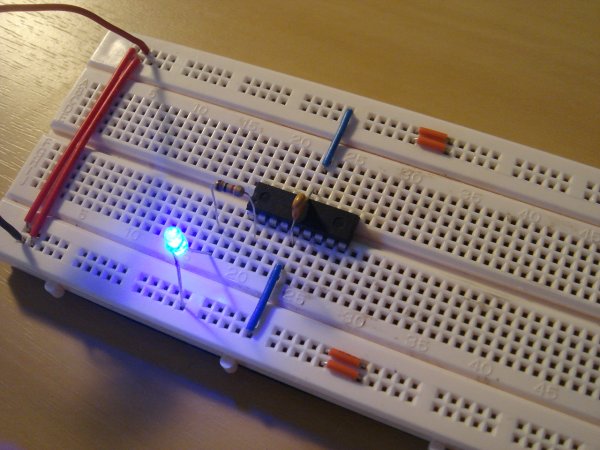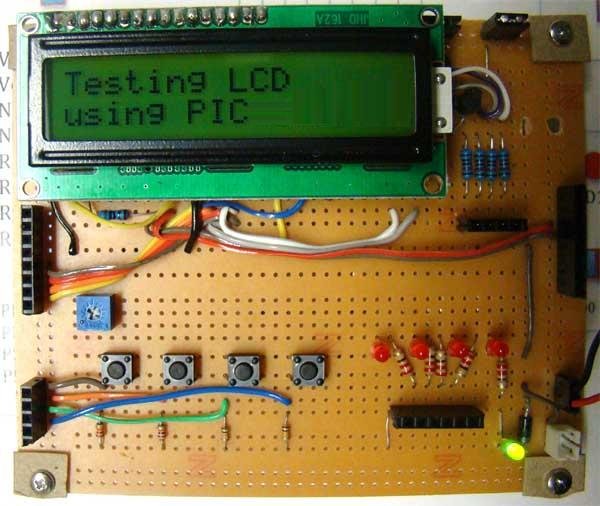PIC12F675 timer1 code and Proteus simulation
This post provides the timer1 code for PIC12F675 microcontroller. This code is written in C language using MPLAB with HI-TECH C compiler. You can download this code from the ‘Downloads‘ section at the bottom of this page. It is assumed that you know how to blink an LED with PIC12F675 microcontroller. If you don’t then please read this […]
PIC12F675 timer1 code and Proteus simulation Read More »