Summary of Alarm Phone Dialer with MT8880 and PIC 16F84A
This Alarm Phone Dialer project uses a PIC 16F84A microcontroller and an MT8880 DTMF dialer chip to notify users via phone call when an alarm condition is detected, such as high water or low temperature alarms. Users can program multiple phone numbers for notification through a simple interface using the phone line. Once triggered by a sensor input, the device dials the stored numbers and stops when the called party presses the pound key (#). It supports both tone and pulse dialing modes and stores up to 64 characters for phone number programming.
Parts used in the Alarm Phone Dialer:
- PIC 16F84A Microcontroller
- MT8880 DTMF Dialer Chip
- Push Buttons (for programming and manual alarm trigger)
- Sensor input (for alarm detection, e.g., water level or temperature sensor)
- Jumper (for tone or pulse dialing selection)
- Telephone line interface components
- Power supply (to power the device)
Just hook this Alarm Phone Dialer up to something you would like to monitor, for example, a high water alarm, low temperature alarm, back window, garage door, etc. When the system is activated it will call a number of programmed numbers to let you know the alarm has been activated. This would be great to get alerts of alarm conditions from your home when you are at work. The microcontroller code is provided on the site.
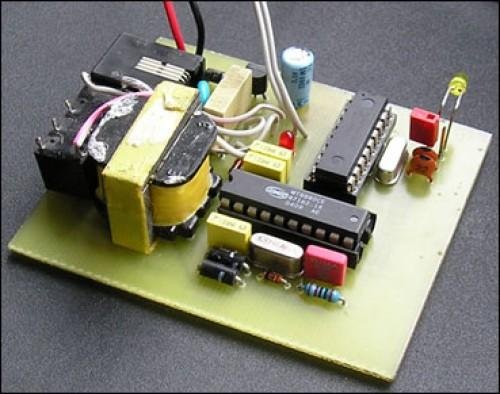 The circuit uses a MT8880 DTMF dialer chip and a PIC 16F84A microcontroller.
The circuit uses a MT8880 DTMF dialer chip and a PIC 16F84A microcontroller.
After putting together this little device, you must enter programming-mode to learn some phone numbers which this module will call after detecting an input on it’s sensor pin
After programming just supply power to the device. After pressing the button “Pokreni dojavu alarma” it will start to dial (tone or pulse, depending on the jumper setup). When the phone call is successfully established, the called party should press pound key “#” to stop the device from calling another number or again.
You should put a sensor instead of button “Pokreni dojavu alarma”.
Programming the numbers
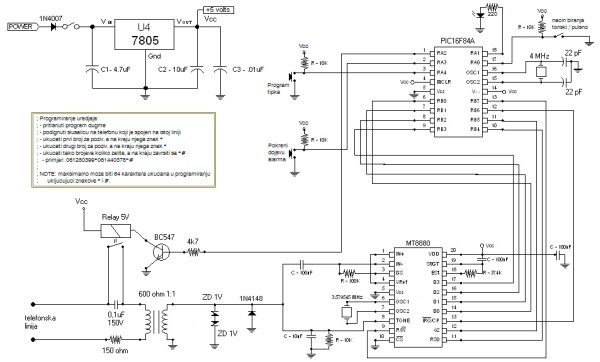 1. press the “program” button
1. press the “program” button
2. pick up the phone that is connected to the same phone-line as this device
3. punch-in first number and then “*” key
4. punch-in then next number and then “*” key
5. punch-in the rest of numbers, if more, and finalise with “*#” (example: 061123123*061456456*#)
Please note: The device will learn 64 characters/digits including * and # keys.
For more detail: Alarm Phone Dialer with MT8880 and PIC 16F84A
