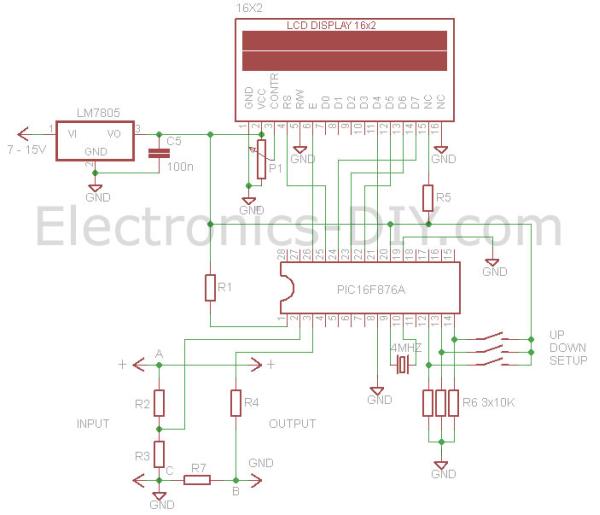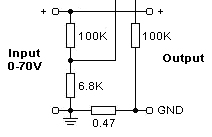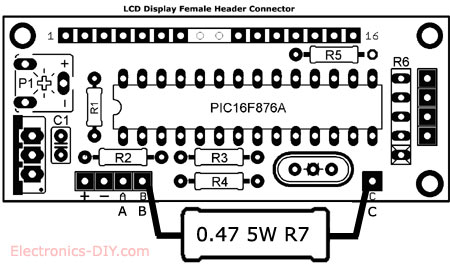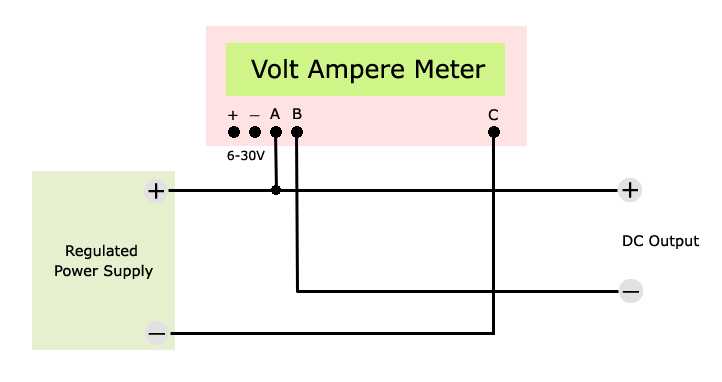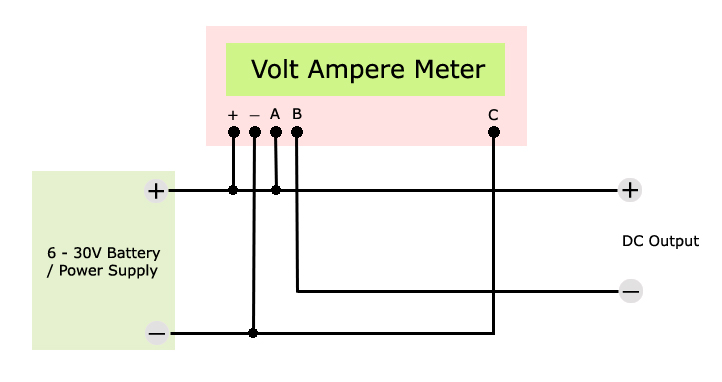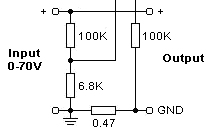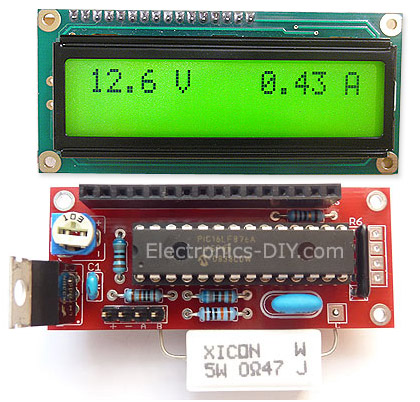|
|
This Voltmeter Ammeter was designed to measure output voltage of 0-70V / 0-500V with 100mV resolution and 0-10A or more current with 10mA resolution. It is a perfect addition to any DIY laboratory power supply, battery chargers and other electronic projects where voltage and current consumption must be monitored. Thanks to added calibration via SETUP, UP & DOWN buttons it is now possible to calibrate the meter to measure voltage that is higher than 70V and current that is greater than 10A.
The heart of the Voltmeter Ammeter is PIC16F876A microcontroller with built-in analog to digital converters (ADC) and 2×16 green / blue backlighted LCD display.
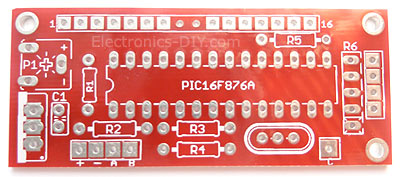
Voltmeter Ammeter uses very few external components making it possible to fit this handy meter on a small PCB. The meter provides exeptionally accurate readings due to buit-in software based calibration and the use of 1% metal film resistors. It needs only one supply voltage that can be acquired directly from the main power supply. Entire voltmeter consumes only 10mA with LCD backlight turned on and 3mA with the backlight tuned off. LCD backlight can be turned off by disconnecting 10 Ohm resistor from the LCD display.
The voltage is sampled by using two connected in series 100K and 6.8K resistors.
Current sense 0.47 Ohm shunt resistor is connected in series with load at the negative voltage rail and is passed to microcontroller chip through 100K resistor.
Voltmeter Ammeter PCB Layout
Voltmeter Ammeter Wiring Diagram
|
Measuring 6-30V battery voltage. Using single supply to measure voltage and power Volt Ammeter kit. |
Voltmeter Ammeter Calibration Process
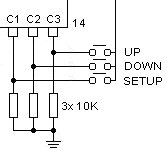
Additionally the Voltmeter Ammeter can be easlily calibrated by temporaily connecting three (SETUP, UP & DOWN) tactile buttons or even a piece of wire to C1, C2 and C3 PIC16F876 microcontroller ports.
To enter the calibration setup mode make sure the meter is powered off. Press and hold the SETUP button for two seconds while powering the meter until “Setup Mode” message is displayed on LCD display.
After “Setup Mode” message disappears we will be calibrating the voltage readings and real time voltage reading will be displayed on the display. Connect the highest voltage to Input that you will be normally measuring then connect the commercial multimeter to input as well. We will be matching the voltage of PIC voltmeter with the commercial multimeter. Use UP & DOWN buttons to match the voltage on both devices.
|
Once the voltage is matched press the SETUP button to start calibrating current readings. You can lower the voltage now and connect a load from 500mA to axpoximately 2A in series with commercial multimeter to Output of PIC multimeter. Again, we will be matching the current redings on both meters. Finally press the SETUP button again and calibrating settings will be saved in PIC16F876 microcontroller’s non-volatile EEPROM memory. Calibration process is now completed. EEPROM memory is retained even if the power supply is disconnected. Calibration only needs to be performed once. If you ever need to change the calibration settings again you can do so be following the calibration steps. The PIC multimeter is now ready to be used in the power supply or any other project of your choice. Voltmeter Ammeter Kit |
You can purchase a complete premium quality Voltmeter Ammeter Kit at Electronics-DIY store.
Source : Voltmeter Ammeter