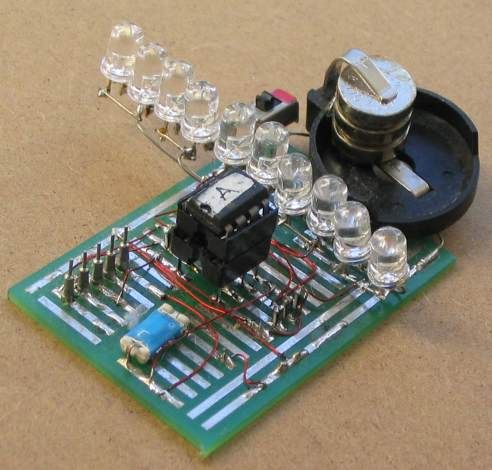We have seen many projects using a set of LEDs to produce words “in the air,” but none have the clever feature we have included.
Most of the projects are “shaken in the air” and produce messages that are “all over the place.” But if the words are jumping they are difficult to read.
Our project solves this. It produces words that re-appear in the same position so they are easy to read.
The secret is called REGISTRATION.
Our design detects the start of the sweep and starts to display the letters.
This is due to the inclusion of a switch called an INERTIA SWITCH that detects rapid deceleration and starts the display. More about this later.
THE CIRCUIT
The circuit is very simple. All the work is done by the micro. We have produced two different prototypes to show the effect using surface-mount LEDs and super high-bright white LEDs with two LEDs per output and this is really effective.
THE INERTIA SWITCH
There are two types of inertia switch. One is a weight on a spring and the other is a ball riding up an incline.
We have used both and they work equally-well and it’s just a matter of which type you want to use.
To make the inertia switch yourself, it is a small ferrule on a wire. A length of tinned copper wire wound around it and pulled tight and acts as a spring to keep the contacts open. These contacts are connected to pin 4 of the microcontroller.
You can check the operation of this switch by connecting a LED and resistor to the supply and waving the PC board. You will find the LED illuminates at almost the exact same place “in space” making it an ideal registration-mark for aligning the words.
Once you have a reliable starting-point for creating the display, you can make almost any effect using the 5 LEDs. There are almost no limits as the display can be 100 or more pixels long, and 5 pixels high.
You can change the wording and add more features. To do this you need a programmer and software. For details on this, see Pick A PIC Project.
The table we have used in the program occupies nearly all the space available (for a table), however you can add other features by studying some of our other projects.
The circuit has two super high-bright LEDs on each output to give a very impressive display. The “inertia switch is shown as the blue rectangular component. It has a ball-bearing that hits both the top and bottom conductors (without jamming) when the ball rolls in one direction. The plastic molding prevents the ball touching both conductors when it rolls in the opposite direction.
For more detail: SKY WRITER using PIC12F629 Microcontroller