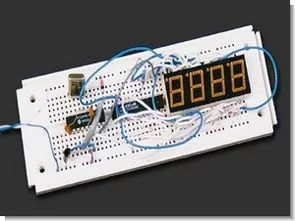Pic16f84 LED display with temperature measuring software compiled with CCS C Scrolling Temperature Display. -55 – 100C (-67 – 212F) range 4 digit LED display compile-time animation options This project shows a temperature readout on a 4-digit LED display…. Electronics Projects, PIC16F84 DS1920 Scrolling Temperature Display MAX7219 CCS C “ccs c examples, microchip projects, microcontroller projects, pic16f84 projects,
Pic16f84 LED display with temperature measuring software compiled with CCS C
Scrolling Temperature Display. -55 – 100C (-67 – 212F) range 4 digit LED display compile-time animation options
This project shows a temperature readout on a 4-digit LED display. The temperature shown scrolls between Centigrade and Farenheit; compile time options allow for a display which scrolls in one direction or “bounces” from side to side.
Parts list:
R1 1k
R2 39k
C1,C2 22pF ceramic disc capacitor
X1 4 MHz crystal
D1 1N4148
D2 4 digit 7-segment LED display
IC1 DS1820 (or DS1920 iButton, plus mounting)
IC2 PIC16F84
IC3 MAX7219
PIC16F84 SCROLLING DS1920 TEMPERATURE DISPLAY HARDWARE
The circuit is based around a PIC 16F84 microcontroller, running at 4MHz. Temperature information is provided by a DS1820 “1- Wire” digital thermometer chip. This can be located remotely via a twisted-pair lead. A MAX7219 serial LED display driver is used to drive a 4 digit 7-segment LED display. The display is mounted with the decimal points along the top, to give degree symbols.
If you,re building the circuit on a solderless breadboard, its worth getting the 7219/display combination up and running before you add the rest of the circuit. This way you can manually clock the 7219 (refer to the Maxim datasheet) to check the display is wired up correctly. Additionally, if you,re going to program the C in-situ, slip some sleeving over R1 to keep the programming voltage away from the rest of the circuit.
PIC16F84 DS1920 SOFTWARE
The PIC code was written in C using the CCS C PCM compiler from Computer System Services. This is available in the UK from Maplin or Farnell, as are the electronic components used. This compiler actually includes 1-wire routines, but I wrote my own so I could redistribute them.
The C listing, along with assembly and hex files, are included in the project download package.
I used Bryan Rentoul,s PIC Programmer – it works great and has really nice software. If you build this though, check the voltage regulator pinouts as I found mine differed from what was shown on the schematic.
Temperature Display CCS C source codes;
FILE DOWNLOAD LINK LIST (in TXT format): LINKS-5326.zip
Source: PIC16F84 DS1920 SCROLLING TEMPERATURE DISPLAY MAX7219 CCS C