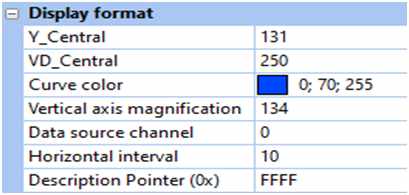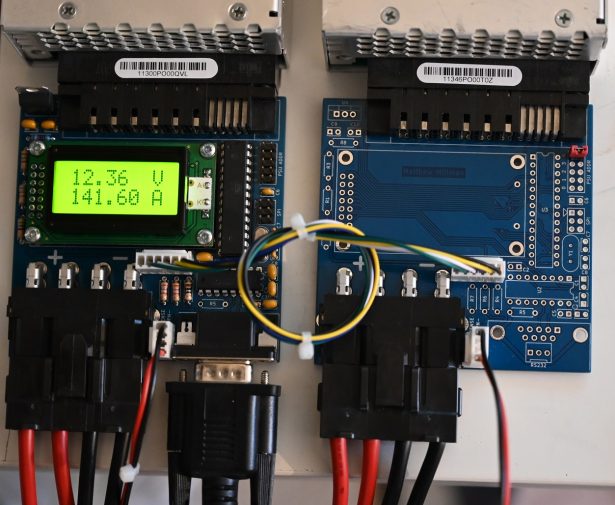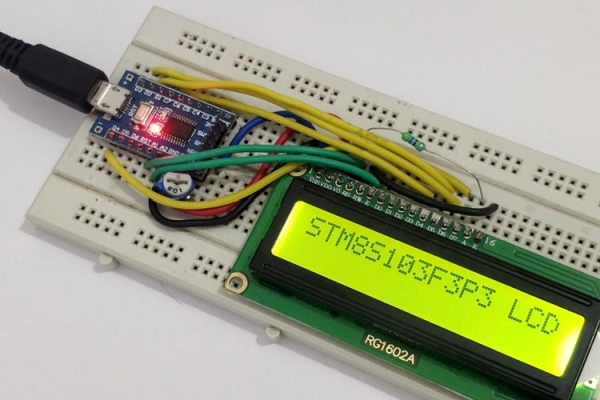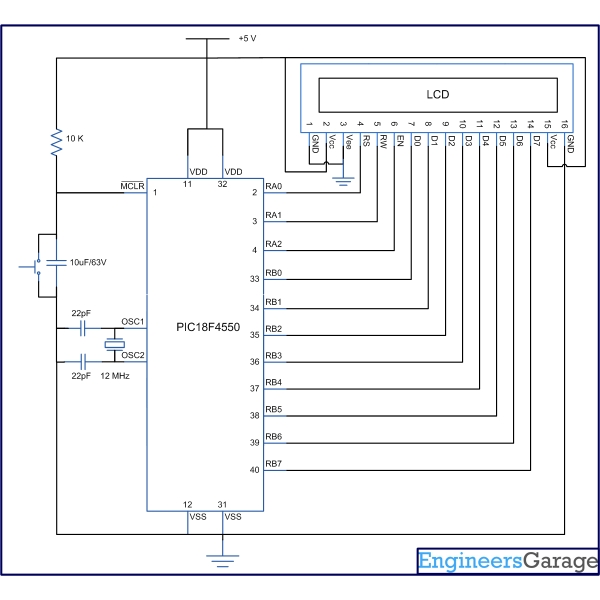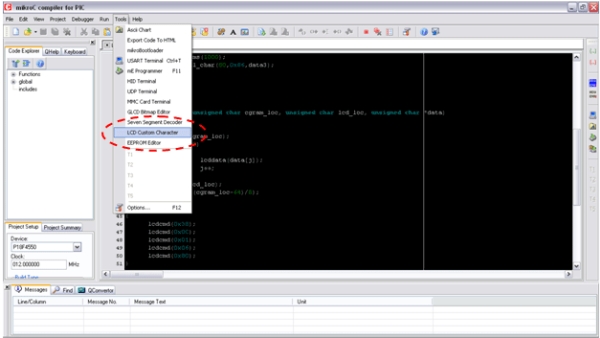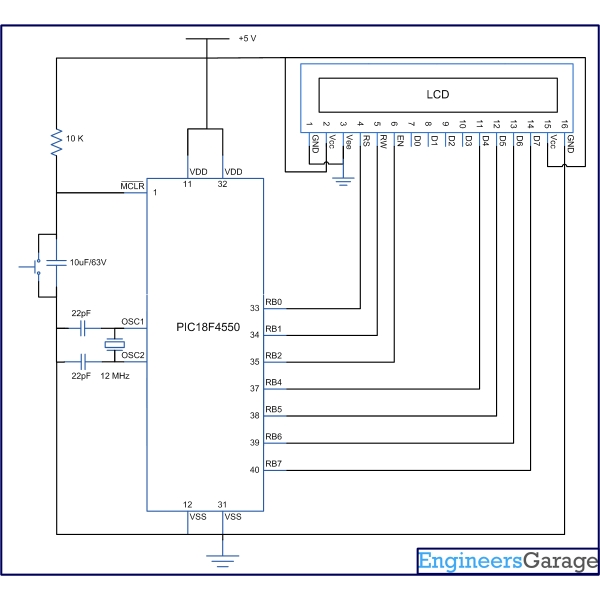DSPIC30F301 LASER LIGHT BACKSCATTER LCD KEYPAD INPUT
Microchip 16-bit Embedded Design Contest Determining Surface Roughness By Laser Light Backscatter Registration Number – MT2254 October 16, 2007 As a stand alone measurement system with user interaction, the project needs some sort of intelligence. A Microchip brand dsPIC… Electronics Projects, dsPIC30F301 laser light backscatter lcd keypad input “dspic projects, microchip projects, microcontroller projects, Microchip 16-bit Embedded Design […]
DSPIC30F301 LASER LIGHT BACKSCATTER LCD KEYPAD INPUT Read More »