Summary of DC MOTOR INTERFACING WITH 8051 MICROCONTROLLER
This article explains how to control DC motors using the 8051 microcontroller with L293D and L298N motor driver ICs. Since microcontroller pins can't provide enough current to drive motors directly, motor drivers like L293D and L298N are used to handle higher currents and voltages safely. The L293D controls motor direction using input logic signals and can drive two motors simultaneously, while the L298N offers higher current and voltage capacities. The project details the connection scheme, control logic with push buttons, and necessary components to interface DC motors with the AT89C51 microcontroller.
Parts used in the DC Motor Interfacing with 8051 Microcontroller Project:
- AT89C51 (8051 Microcontroller)
- 8051 Programmer
- Programming cable
- 12V DC battery or Adaptor
- L293D motor driver IC
- DC motor
- Electrolytic capacitor – 10uF
- Ceramic capacitors – 33pF (2 pieces)
- 10k ohm resistors (1/4 watt) – 4 pieces
- Push Buttons – 3 pieces
- Connecting wires
In this project, we will learn about L293D and L298N Motor Drivers and also about Interfacing DC Motor with 8051 Microcontroller with the help of both L293D and L298N.

When we talk about controlling the robot, the first thing comes into the mind is controlling DC motors. Interfacing DC motor to the microcontroller is very important concept in Robotic applications. By interfacing DC motor to the microcontroller, we can do many things like controlling the direction of the motor, controlling the speed of the motor. This article describes you how to control the DC motor using AT89C51 controller (or any variant of 8051 Microcontroller).
Circuit Principle
The maximum output current of microcontroller pin is 15mA at 5V. But the power requirements of most of DC motors is out of reach of the microcontroller and even the back emf (electro motive force) which is produced by the motor may damage the microcontroller.
Hence, it is not good to interface DC motor directly to the controller. So, we use motor driver circuit in between a DC motor and the microcontroller.
Also read the interesting concept: Interfacing 7 Segment Display to 8051 Microcontroller
Here, we are using L293D and L298N motor driver ICs to drive DC motors. Using these IC’s, we can drive two DC motors at a time. For L293D Motor Driver, the motor supply is variable between 4.5 to 36V and it provides maximum current of 600mA. In case of L298N, the motor supply is up to 46V and it can provide a current of 3A.
A Brief Note on L293D Motor Driver
L293D is a quadruple H- bridge motor driver, as the name suggests it used to drive the DC motors. This IC works based on the concept of H- Bridge. H-bridge is a circuit which allows the voltage in either direction to control the motor direction.
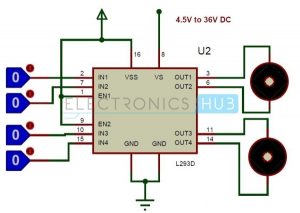
There are 4 input pins for L293D. Motors directions depends on the logic inputs applied at this pins. EN1 and EN2 must be high to drive the 2 DC motors.
- IN1=0 and IN2=0 -> Motor1 idle
- IN1=0 and IN2=1 -> Motor1 Anti-clock wise direction
- IN1=1 and IN2=0 -> Motor1 Clock wise direction
- IN1=1 and IN2=1 -> Motor1 idle
- IN3=0 and IN4=0 -> Motor2 idle
- IN3=0 and IN4=1 -> Motor2 Anti-clock wise direction
- IN3=1 and IN4=0 -> Motor2 Clock wise direction
- IN3=1 and IN4=1 -> Motor2 idle
A Brief Note on L298N Motor Driver
The L298N Motor Driver Module is more frequently used driver IC’s now-a-days. The current and voltage ratings of L298N are higher than that of L293D Motor Driver.
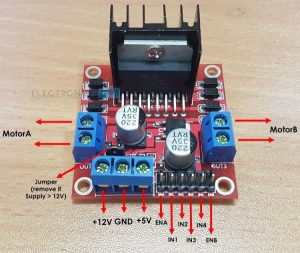
For more information on L298N Motor Driver Module, refer to the “A BRIEF NOTE ON L298N MOTOR DRIVER“.
Circuit Diagram for Interfacing DC Motor with 8051 Microcontroller and L293D
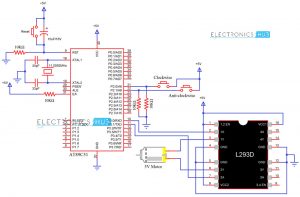
Components Required
- AT89C51 (8051 Microcontroller)
- 8051 Programmer
- programming cable
- 12V DC battery or Adaptor
- L293D motor driver
- DC motor
- Electrolytic capacitor – 10uF
- 2 Ceramic capacitors – 33pF
- 10k resistors (1/4 watt) – 4
- Push Buttons – 3
- Connecting wires.
Get an idea about How PWM Based DC Motor Speed Controlling Circuit Works using Microcontroller
Circuit Design
The major components in the above circuit diagram are at89c51 microcontroller and motor driver. Here, the motor driver input pins IN1, IN2 are connected to the P3.0 and P3.1 respectively to control the motor directions. DC motor is connected to output terminals of L293D. EN1 pin is connected to the 5V DC to drive the motor.
Switches are connected to the P2.0 and P2.1 of the Microcontroller in pull down configuration. First switch rotates the motor in clockwise direction and second switch rotates the motor in anti clockwise direction. 8th and 16th pins of the motor driver are connected to the +5V supply.
Do you know How to Control Stepper Motor using 8051 Microcontroller?
Algorithm
- Declare P2.0 and P2.1 as inputs and P3.0 and P3.1 as outputs.
- Now check weather the first button is pressed or not. If pressed, then send logic one to P3.0.
- Next check whether the second button is pressed or not. If pressed, then send logic 1 to P3.1 otherwise send 0 to port 3.
