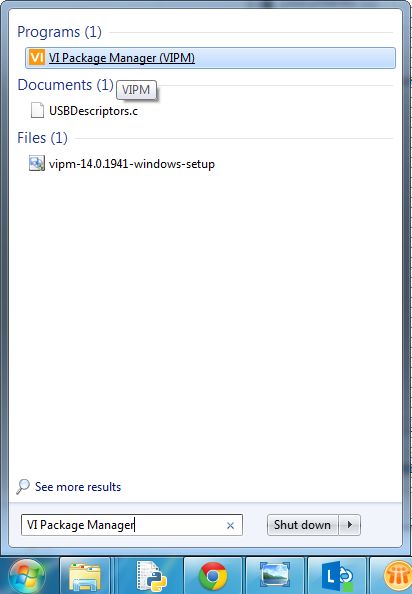This instructable is meant to be a quick tutorial on
installing LabVIEW, and hooking it up to a chipKIT. Documentation on how to do this already exists at LabVIEW Hacker.com. This instructable links to the information presented in the source, and puts it in instructable format with some additional commentary. It is up to you if you want to follow the original source or this instructable to set up LabVIEW for a chipKIT.
Step 1: Install LabVIEW
Download and install the student edition 6 month trial of LabVIEW.
NOTE: Installing LabVIEW requires you create an NI
account. Your LabVIEW installation and any NI software keys you use will be tied to this account.
Step 2: Install VI Package Manager
The package Manager Keeps track of all of the library add-ons you can get for LabVIEW. Sometimes the package manager is automatically installed with LabVIEW. Just confirm it is installed by searching for it in the start menu and opening it up (see Figure 1 above).
If VIMP is installed open it up. It should look something like Figure 2. With VIMP you can select different filters to see what add-ons you have installed, and what add-ons are available.
If VIMP is not installed, go here, hit the details button (located about mid page), and follow the directions.
Step 3: Install LINX Library
is a free open source add-on created byLabVIEW Hacker. LINX enables LabVIEW communicate and configure target devices like chipKIT, Arduino, myRIO, Raspberry PI.Here is how to install the LINX add on using VIMP. The linked guide also shows you how to configure a target devices to communicate with LabVIEW.
In the LINX setup guide, it asks for the COM Port your device as been assgined. Here is a short instructable on how to determine what COM port your device has been assigned.
Thats all there is to it. If you want to start learning the basics on how to program in LabVIEW, check out this related instructable.