Summary of LCD Interface With PIC16F877A Microcontroller
This article guides interfacing a 16x2 LCD with a PIC16F877A microcontroller using 4-bit data mode. It covers necessary hardware connections including LCD pins and a potentiometer for contrast adjustment, software setup with MPLAB X IDE, and programming steps using a provided LCD library. The process includes watching a tutorial video, wiring the circuit per the schematic, adding the LCD library to the project, and using the full example code to display information on the LCD.
Parts used in the LCD Interface With PIC16F877A Microcontroller:
- PIC16F877A microcontroller (or any PIC MCU)
- 16x2 LCD display
- Breadboard
- Breadboard wires
- Soldering station (for preparing LCD pins)
- MPLAB X IDE software
- PICKit 3 or PICKit 4 programmer/debugger
- Potentiometer
- Power supply (5V)
PIC MCUs and other MCUs can control such LCDs easily using either 8 data bits method or just 4 data bits, which we will be using today.

Parts needed are:
1- PIC16F877A or any PIC MCU.
2- Any 16×2 LCD.
3- Breadboard.
4- Breadboard wires.
5- Soldering station -> just to prepare the LCD itself with pins.
6- MPLAB X IDE from Microchip.
now you are ready to start.
Step 1: Video Tutorial
Please first watch this entire video tutorial (4 mins) to see the code and practical example.
Now, kindly refer to further steps.
Step 2: Schematic
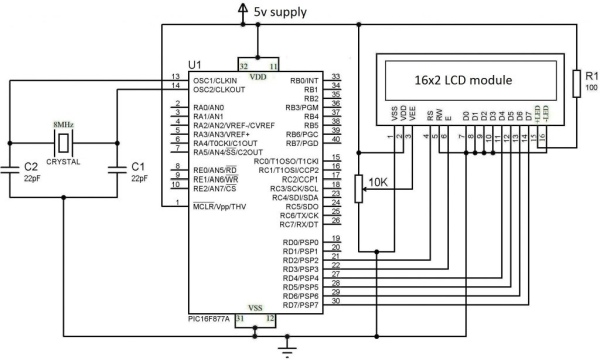
Schematic is easy as seen in picture attached!
we need to use LCD pins D4, D5, D6, and D7 with PIC16F877A pins D4, D5, D6, and D7 respectively.
also, connect power and ground to both the PIC and LCD.
Connect power and ground to a potentiometer then wire the middle pin (variable part) to Vee pin of the LCD to be able to adjust the contrast.
Now after powering the whole thing with 5v, we are ready to code.
Step 3: LCD Library
But before the actual code itself, we need to use this awesome library:
be sure to open mplab x, then inside your project make a file called “lcd.h” then paste the contents of this link into it.
Save and now to the actual code!!
Step 4: Full Code
Full code is shown in here: https://pastebin.com/JK6e4BdF
first you have to initialize the PIC itself by entering the correct crystal settings and configuration bits as shown in my previous tutorial of this series.
then you may enter the while (1) loop to put what you want. However, don’t forget to include the lcd.h library mentioned in previous step.
and by now you are done! you may use other tricks and commands with the LCD all by using the exact same method and library.
