What is a PIC Microcontroller? PIC (Peripheral Interface Controller) is a microcontroller family developed by the Microchip Technology. It plays important role in embedded systems.Low cost, serial programming capability, reprogramming of the flash memory, availability of free developing tools, large user database, etc. are some of the PIC microcontroller features which make it a best microcontroller.
How to program a pic microcontroller? PIC microcontroller programming is easy with C language. Mikro C is simple C compiler for this Microchip microcontroller.
PIC In System Programmer (ISP) is an essential circuit to flash the memory of microcontroller. This article deals about PIC microcontroller, compiler Mikro C and USB PIC programmer circuit. We are planned to provide an online PIC microcontroller training course via CircuitsGallery.com.
How to Develop Your Own PIC Program
Here is step by step procedure to develop a PIC program and the embedding (burning) the program to the flash memory of PIC.
To start PIC fundamentals you need the following tools
- Mikro C pro for PIC
- PIC Programmer
What is Mikro C?
Mikro C PRO for PIC is a full-featured ANSI C compiler for PIC microcontrollers. It is the best solution for building up code for PIC.
It features intuitive IDE, powerful compiler with advanced optimizations, lots of hardware and software libraries, and additional tools that will help you in your PIC work environment.
It arises with complete Help file and lots of embedded program examples intended to get you started.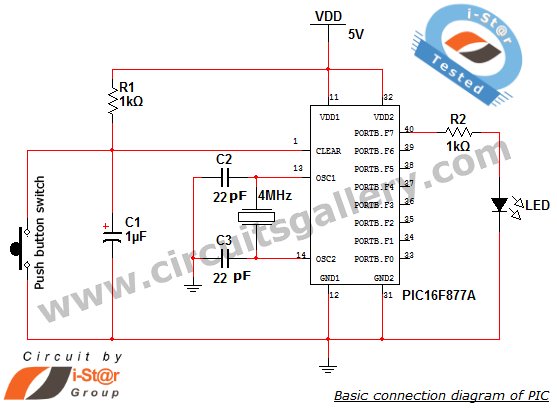
PIC Programmer
To burn the program code to the memory of Micro controller you need PIC ISP (In System Programmer). Circuits Gallery already posted one power full USB programmer for PIC family of micro controllers.
The C program code converted to Hex file by Mikro C and the Hex file should be loaded to the Microcontroller flash in order to start working. For this purpose we are using USB PIC programmer.
For more detail: Getting started with PIC Microcontroller Programming
