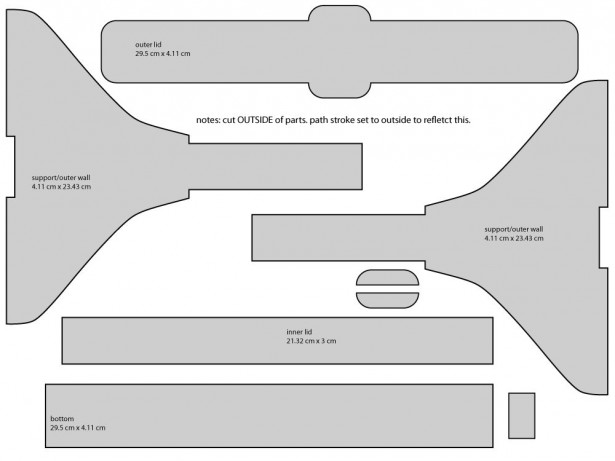Complete Circuit Board Lab & POV Business Card
Introduction
Though there are many Instructables on some aspect of how to make circuit boards, this one is different. It’s an instructable on how to make the things you need to make circuit boards, specifically, a flamboyant business card toy. Over the past six months I have set up fairly complete printed circuit board fabrication lab in my apartment, cheaply and safely, and I intend to cover all aspects of the process, from start to finish. Some of it you may have seen before, but here it is all in one place, with references.
All in all, I had to design and build an airtight etch tank out of laser cut acrylic, an SMD vacuum pickup tool, a reflow oven and temperature controller, refine the toner transfer process with a modified laminator, build a custom programming jig, and of course design, program and build from scratch every aspect of the thing I did all this for in the first place: my business card. In the end it was well worth the time to have the ability to make circuit boards appear in my hands in an evening.
The Business Card
The POV Business Card uses the classic persistence of vision optical illusion to flash your name and number in midair as you wave the card. Based on the PIC12F508, an 8-pin 6 I/O ultra-low cost microcontroller, it is entirely surface mount and extremely thin- it uses PCB laminate that is as thin as a standard business card. And at roughly $2 apiece in parts, depending on how good you are at sourcing components, they are cheap enough to hand out (to the right people).
But why go to all this trouble simply to make something to give away to someone I just met? Why not just have them printed up in an afternoon for less than 10 bucks at Kinko’s? Why, because I want a card that would not get thrown out. A card that would embody exactly what I do, instead of clumsily trying to sum it up in an clever job title. A card that would get me places.
The Scenario
Picture the following scenario, if you will: you have just met someone who you need to know. In actual fact, they need to know you. Having exchanged introductions, “The Man,” complete with dark suit and power tie, casually hands you his cloned, company-issue business card.
“Here’s my card,” he grins, knowing that you will impressed by his Ownership Of Card, or at least his Power Over Someone Who Owns An Embossing Machine .
Probably he expects to see you to scribble your number on a torn scrap of paper. But when you reach into your pocket and pull out your card, certainly he doesn’t expect to see… your name glowing in midair, floating before his very eyes!
“It’s called persistence of vision,” you say, as you hand him your card. “I make these in my basement. From scratch.”
You didn’t even need to say another word; anything more would just be gloating. You can see the look in his eyes; he’s already sold.
“Look at that subtle off-white coloring. The tasteful thickness of it. Oh my God, it even has a watermark.”
– Patrick Bateman, American Psycho
Step 1
Design an Etch Tank
We’ll start with the hard one: Build a leakproof, acid proof, and airtight etch tank, using no metal parts. Others have done this before, but I had to make it difficult for myself. I had built one before out of a plastic ammo can, but it was much too large. This time, I wanted to do it right. I designed it from scratch in illustrator and then had the parts laser cut out of acrylic to my specifications by a friend (laser cutter use number one!).
For those new to this, you need an etch tank to hold the acid you use to eat away the copper on your circuit board that is not covered in some kind of etch resist. It can be pretty nasty stuff, depending on the kind of acid you use, and you need to safely contain it if you plan on doing this both regularly and in the house that you live and breathe in. Or anywhere near your kitchen sink. This is doubly important if you plan on storing it for any amount of time, though to be sure this not a safe permanent storage container.
The Design
The tank should be airtight, with a secure lid, have an air inlet for a bubbler, to agitate and oxygenate the solution, and an air outlet to a house that will vent out the window. I also added a check valve to the air intake on the tank so that any exhaust gases stay out of the air pump. It should hold the board upright for the minimum amount of acid, and it should be opaque to light so that the solution does not degrade from exposure to the sun. However, I left one side clear so I can look at the board to see if it is done etching, and also because it looks cooler that way.
I designed my tank for a total volume of roughly 2 Liters, planning on filling it to only 1.6L to leave room for the air bubbler and hose, the board itself, and a little extra for a safe lip on the top. The 1.6L value was determined with the figure of .016 liters per cm2 of board area as reported here. Assuming a a, 8x10in double sided PCB with 50% coverage of 36 μm (“1oz”) copper.
For reasons I’ll elaborate on later, I chose to use Cupric Chloride (CuCl2) as my circuit board etchant. CuCl2 is corrosive to most metals, and a few plastics.
When researching the materials you plan on using, datasheets abound under the search terms “xyz chemical resistance.” Understanding the properties of materials is critical in engineering something like this, so plan ahead. Finding out that a hose melted in your acid bath and contaminated the solution, and then having to fish out each and every little tiny chunk is no fun.
Very few things will survive highly concentrated acids forever. We aren’t using anything highly concentrated,as far as these things go, but the effect is the same; it’s acid-resistant, not acid proof.
The following materials are generally safe to use for the construction of the tank:
- Polyethylene (PE) and High Density Polyethylene (HDPE)
- Polypropylene (PP)
- Viton
- EPDM
- Teflon
- Glass
- Acrylic
- Polycarbonate (especially mar-resistant polycarbonate)
The following are definitely NOT safe, and should be avoided anywhere directly exposed to the solution:
- Any metal (except titanium!)
- Nylon
- Silicone
Step 2
Build the Etch Tank
The hardest part of building this thing is just finding the finding the parts. It seems like my entire life is just an endless quest for the parts I need. The most difficult part to find was a pair of bulkhead fittings that were small enough for the tank.
Small fittings are not common locally, as everything is plumbing sized, and online, the lab grade small fittings are only orderable in bulk. Some of these parts are scrounged, most of them I had to order special, and most of them took several rounds of searching and receiving of parts that didn’t fit together. US Plastics Corporation is the source of pretty much all of it; they are like the Digi Key of tubes and lab fittings, as far as I’m concerned. Sources listed where available.
Construction
_______________________________________________________________________
As far as the tank is concerned, the first step is getting it together. The standard for watertight acrylic bonding is Methylene Chloride, which is very nasty stuff, and cancerous, so do it outside. Just leaving a window open is definitely not sufficient. Accordingly, it is pretty hard to find given the recent regulation, so you may have to order a methylene chloride based glue online, such as IPS Weld-On 4, which is water thin as well. I got a tiny little bottle from a friend who does acrylic fabrication professionally.
To be sure, you could probably get by with just the right kind of epoxy, but ideally the parts should be chemically bonded to each other, instead of a mysterious foreign agent. If you want to play it safe, just use Weld-on 16 and be done with it. It is a more viscous solvent that can be treated as a glue, and will seal up any gaps. I had to use Methylene chloride for lack of the alternative.
When bonding parts with Methylene Chloride, you are after as tight a fit as possible. Laser cut edges need special attention, as they are melted and rounded off. I spent about an hour with a file and sandpaper cleaning up the parts for a good fit.. Even for parts that fit together perfectly from the start, especially the uncut face of the acrylic, it is important to roughen the abutting faces with sandpaper or there is no grab.
Once the parts fit together well, hold the parts together and run the needle of a syringe or modified squeeze bottle full of the solvent along the crack; capillary action will draw it in. Within about 60 seconds the part will be secure enough to leave alone. It only takes about 30 minutes, for it to set up, sometimes a lot less. I left it overnight just to be sure, but it’s actually waterproof after about an hour.
After that, you need to make a lid. I cut a self adhesive gasket for both the lid and the lip of the tank to fill the gap, and to seal it up I mounted a pair of wings to either side of the tank with magnets to pull it down and hold it in place. What happens is the lid tends to line itself up, and because the two sides are reversed in polarity, it is impossible to put the lid on backwards. I still feel clever about that one. The only caveat being that the magnets need to be sealed in heatshrink tubing to resist corrosion.
The bulkhead fittings I wanted only came in straight, not 90 degree, so I needed to cut down the one side and weld on an angled fitting. It works surprisingly well with polypropylene, which has melting point low enough that you can fuse parts with just a hot air gun.
References
Parts
- 1/4 inch acrylic or polycarbonate sheet
- EPDM or Viton self adhesive gasket
- 1/4″ ID Tygon chemical resistant tubing, or high purity PVC
- 1 air pump
- 1/4″ hose barb Polypropylene wye fitting
- 1/4″ hose barb Polypropylene barbed bulkhead fitting x 2 (GVC Product Code: 119-116746 )
- 1/4″ hose barb elbow
- 1/4″ NPT nut (I cut down a steel hex bushing)
- 1/4″ hose barb Polypropylene check valve
- 1/4″ hose barb 3/8″ NPT HDPE (3/8″ fits the bubble wand perfectly)
- 3/8″ NPT plug (for the end of the bubble wand)
- 1/4″ to 1/8″ hose barb reducer
- Rubber end plugs for bubble wand
- bubble wand
- 4 x neodymium bar magnets
- plastic handle, with screws
- Plastic epoxy, to fill any gaps
- Plastic Slide bar clip, from report cover (office max # 21936700)
Tools & Supplies
- Methylene Chloride or IPS Weld-on 16
- heatshrink tubing
- Dremel or other rotary tool w/ cut off wheel
- Hot air gun
- Rubber gloves
- Hot glue gun
- Cyanoacrylate Superglue
- Clamps
- Hacksaw
- Powerdrill
- Hobby knife
- Straightedge
Step 3
Modify a Laminator
Be aware that the device you have modified is a now a potential fire and electrical hazard! As such, you probably shouldn’t leave it unattended. And make sure it’s unplugged before you do any of this.
The Toner Transfer Process
To create positive etch resist mask, the most straight-forward approach, with components readily and cheaply available, is known as the Toner Transfer method. The basic idea is that you print out your design onto a glossy paper and apply the printout to your board with heat and pressure. The paper is removed, leaving only the toner as an etch resist, thereby protecting the copper below from the acid bath.
There are a lot of variables involved, so it is easy to see why a lot of people give up on it. Given enough time, though, it is very possible to get the process dead on. If you have tried and given up on this method before, I’d recommend that you don’t give up! The payoff in time and money saved is well worth it.
The process can also be used to add a black component label or text mask to the board, as a final touch after the copper traces are cleaned off. For the POV Card, I used this method to add my name to the back of the card in case the LEDs were too hard to read.
Modifying the Laminator
The most important part of the process is a balance between heat and pressure that is consistent over the entire board. Proper pressure is easily achieved with a standard bag laminator. You just need to be sure to find one with heated rollers or you won’t get the same results. GBC makes two commonly available models, the GBC Creative and the GBC Personal; they are functionally identical, except that the Personal has an extra switch.
Now all we need is to get the temperature right. Since both of the laminators I mentioned are controlled by a simple thermal switch, all we have to do is swap it out with a higher temperature rating. It’s pretty simple; the switch contacts open when the rollers are too hot, turning off the heaters, and close when it’s too cold, turning it back on. It’s a very simple kind of hysteresis, where the heater is never exactly the right temperature as it is almost always slightly above or below the proper temperature, maintaining a +/- of about 7 degrees. It is very unlike the Watlow PID temperature controller I use later on in the reflow oven, which learns about the system and compensates dynamically.
Instead of a fixed value switch, you want try and find a variable thermal switch. Just like a fixed value thermal switch, it uses a bimetallic strip that warps with the changes in temperature. The two metals have two different coefficients of thermal expansion, and the whole piece bends forward at the proper temperature to close the contact. Unlike a fixed value switch, however, it has a screw that can be adjusted, changing the tension on the bimetallic strip, and thus changing the distance it has to travel to close the contact and turn on the heater. It’s all very clever and simple and perfect for our laminator; we can calibrate it to our hearts desire, even to the point of matching it to the melting point of the toner from the specific model of printer we use. Huzzah!
If you can’t find an adjustable switch, don’t worry; a 160-190º C fixed value switch will work just fine.
For safety’s sake, we will have to swap out the low temperature thermal fuse (as opposed to bypassing it entirely. Definitely not recommended!) with one of a higher rating, so the whole unit will lose power if it overheats and hopefully doesn’t catch fire. BTW, you do this mod at your own risk, so don’t leave it on unsupervised! It’s kinda dangerous. At its new temperature it may fume a little bit initially as gets worn in, but anything more means it’s melting and you need to turn the temperature down. 🙂
My laminator is set to around 180º C (356º F). It varies +/- about 10 degrees, tested with a handy thermocouple directly on the rollers, taking care, of course, not to let the probe get pulled into the laminator. The fuse is for 240º C, for a good safe margin.
Parts
- GBC Creative/Personal Laminator
- Variable temperature thermal switch, ranged between roughly 100-200º C
- Crimp-on butt connectors
- Crimp-on screw terminal connectors, with appropriate sized miniature screw/nut
- 240º C thermal fuse
Tools & Supplies
- Wire strippers
- Crimping tool
- #2 Phillips Screwdriver
- Temperature probe
Step 4
Build a Reflow Oven & Controller
You may have noticed a trend here toward automation, and I don’t deny it. This whole project was an attempt at small scale mass production. So here we go: instead of hand soldering every board, hey, guess what- I can just stencil on solder paste, glob it on real good sorta, and stuff the whole thing in a toaster for a minute or two?
Yup, that’s the general idea.
Surface Mount Technology
The part that makes this possible is choosing Surface Mount components over conventional through-hole components. They are significantly smaller and less expensive, there are no holes to drill, and board size is reduced. Any disadvantages they have are just side effects of their advantages; they can easily be too small to manipulate without the proper tools.
Typical SMT fabrication works like this: solder paste is spread through a stencil unto the solder pads of the board. Then the components are stuck into the paste, and the entire thing is ramped at a set rate to several set temperature points, depending on the solder and heat resistance of the components. In our case, every component except two can be baked; the battery and the switch will need to be hand soldered later.
Regardless, the higher entry cost is outweighed by the long term advantages, so it’s time to build a temperature controlled reflow oven so we don’t need to get carpal tunnel soldering hundreds of little grains of sand.
The Controller
The cheapest commercially available reflow oven is certainly several thousand dollars. On the other end of the spectrum, the cheapest stand alone controllers are in the $100 range. Since the expensive ones are too expensive, and the cheap ones are too crippled, I had to build my own.
All the controller has to do is monitor the temperature of the oven and change it when it need to be changed. The ideal way to do this is with a Ramp/Soak temperature controller, used in factory automation for just such a purpose. I was lucky enough to get a Watlow SD6R-LCJE-AARG ramp./soak controller for less than 50 dollars, and I built the whole thing around it. You should be able to find something similar in the same price range without too much trouble. Just make sure it can ramp the temperature to multiple setpoints, as opposed to simply maintaining one stable temperature.
The Walow is pretty forgiving; it will take 24 AC/DC as power input it can display temperature in Fahrenheit or Celsius, and it accepts almost any type of thermocouple. More importantly, it has low voltage DC as a control output that we will use to drive a solid state relay, which will in turn switch on and off the heaters of a standard toaster oven.
The Toaster Oven
Any toaster oven will work, though the smaller the better, as the smaller volume of air will mean it can heat up much faster. Try and look for a newer oven with quartz heaters, but ceramic heaters would also be suitable. If your oven has a setting for always on operation, such as bake, you’ll be fine. Otherwise, you will need to open it up and wire the heaters to always be on – a dangerous affair that I would not recommend.
You’ll also need a thermocouple with a heat-resistant insulation, as our oven will reach temperatures of 260º C. This presents yet another fire hazard, so don’t leave it unattended, keep it away from the walls, and don’t set anything on it (unless it has heat resistant plastic feet!). The last thing to do is simply to drill a hole in the back of the over large enough for the thermocouple to fit through. There is no need to worry too much about heat loss with our oven, but the hole shouldn’t be too much larger than the thermocouple. On the other hand, too small a hole and the fiberglass insulation on the wire will begin to fray from repositioning it. The hole should be placed slightly above where the center rack in the oven would be, so that the thermocouple can just touch the surface of the circuit board.
References
- Solder Reflow Guide for Surface Mount Devices, Paul N. Houston, et. all
- Design and Construction of a Reflow Soldering Oven, Dept of EE, University of Washington
- Conversion of a toaster oven into a SMT reflow oven
- Building A Reflow Controller For Griddle/Hotplate/Toaster Oven
Parts
- Toaster oven, preferably small volume, with four quartz heating elements
- Metal project enclosure
- Ramp/Soak Temperature Controller, here’s one option, but you should try eBay first
- 10A or greater Solid State Relay, Crydom d2410f
- High temp thermocouple K-Type, 270 to +1372º C (-454 to +2501º F)
- heat resistant rubber or plastic feet & hardware
- indicator lamp, panel mount 120V
- electrical socket, panel mount
- two wire screw down terminals, panel mount
Tools & Supplies
- Power Drill
- Dremel or other rotary tool, with cutoff wheel
- Crimping tool
- Soldering iron, solder
- mounting hardware
- various crimp on connectors sized for your parts
- several feet of 14-16 gauge wire, various colors
- Thermal heatsink paste
Reflow Controller wiring diagram.svg
For more detail: Complete Circuit Board Lab & POV Business Card using PIC12F508 microcontroller