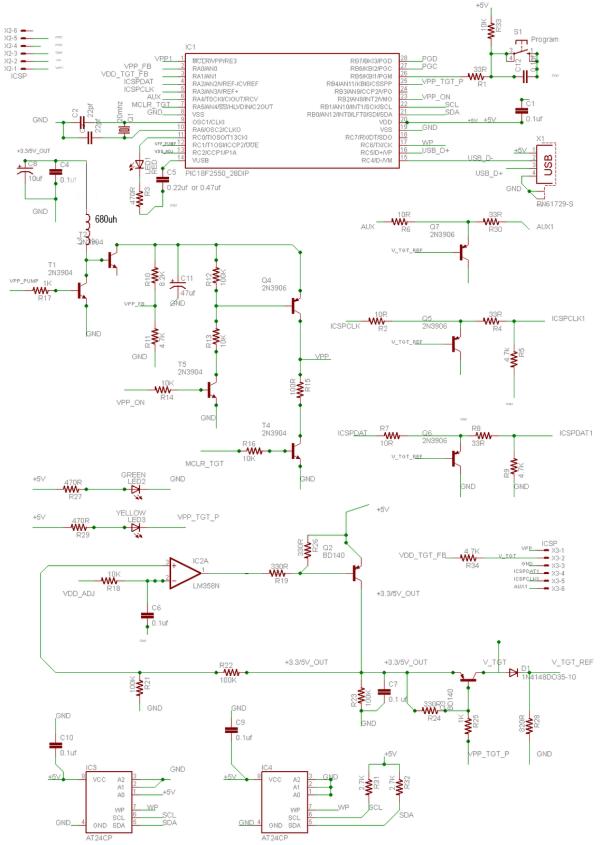Summary of Pickit 2 clone The Universal Microchip PIC Programmer /Debugger
The article describes the PICkit™ 2 Programmer/Debugger, a cost-effective tool for programming and debugging Microchip PIC microcontrollers using a user-friendly Windows interface and MPLAB IDE. It supports various PIC microcontroller families and allows in-circuit debugging with features like running, halting, and single-stepping code. The project includes a simplified clone version with a single voltage boost circuit, compatible with 3.3V and 5V devices, and supports programming without a PC by using EEPROM chips. Firmware and circuit files are downloadable, with part lists provided for assembly.
Parts used in the PICkit 2 Clone:
- Microcontroller (programmer's microcontroller)
- Voltage boost circuit components (unspecified)
- EEPROM chip IC3 (optional for PC-less programming)
- EEPROM chip IC4 (optional for PC-less programming)
The PICkit™ 2 Programmer/Debugger is a low-cost development tool with an easy to use interface for programming and debugging Microchip’s Flash families of microcontrollers. The full featured Windows programming interface supports baseline, mid-range, PIC18,8-bit, 16-bit, and 32-bit microcontrollers, and many Microchip Serial EEPROM products. With Microchip’s powerful MPLAB Integrated Development Environment (IDE) the PICkit 2 enables in circuit debugging on most PIC microcontrollers. In-Circuit-Debugging runs, halts and single steps the program while the PIC microcontroller is embedded in the application. When halted at a breakpoint, the file registers can be examined and modified.
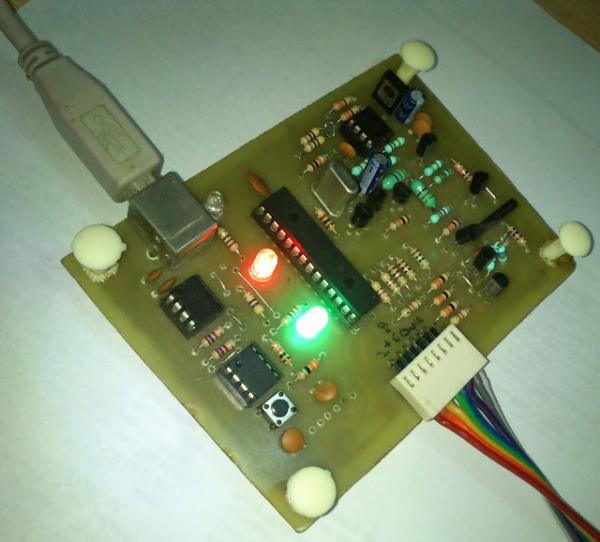 Features
Features
1. This device will work like the normal pickit2.
2. This wll work for any pic (5 and 3.3V devices)
3. No mosfets no complex, only one voltage boost circuit.
4. you can program the target without PC.
The following packages include circuit and firmware.
Firmware is the software which going to be burn into programmer’s microcontroller, this firmware have code to enable the programmer to communicate with pc via usb and target microcontroller.
Click This link to dwonload the Firware and circuit Pickit 2 clone files
For Supported device list Please refer to Readme.txt and pickit 2 user manual for details on building, installing and using Pickit 2.
Step 2:-
Buy The parts You need
click here to download complete part list
you can skip IC3 and IC4 if you do not want the feature of programming without PC.
these two eeprom chip are to store the code to be written on the target mcu without pc.