Maxim DS1868 (digital potentiometer) and isis Proteus Simulation Using PIC16F877A Before starting the simulation in zipped files LIBRARY files in the folder “C: \ Program Files \ Labcenter Electronics \ Proteus 6 Professional \ LIBRARY” into; MODELS files in… Electronics Projects, Using DS1668 Digital Potentiometer with PIC16F877 “microchip projects, microcontroller projects, pic16f877 projects,
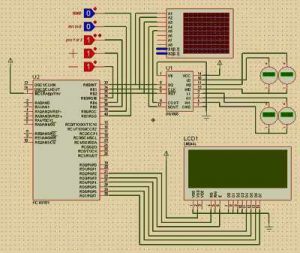
Maxim DS1868 (digital potentiometer) and isis Proteus Simulation Using PIC16F877A
Before starting the simulation in zipped files LIBRARY files in the folder “C: \ Program Files \ Labcenter Electronics \ Proteus 6 Professional \ LIBRARY” into; MODELS files in the folder “C: \ Program Files \ Labcenter Electronics \ Proteus 6 Professional \ MODELS” When you install the DS1868 integrated into the Proteus will become defined in the program.
Then Proteus 6.7 SP3 ds1868.dsn prepared by my pogram DS1868.HEX file in the same folder, run the file to ensure that. Now the simulation of digital potentiometer easily.
USING DS1668
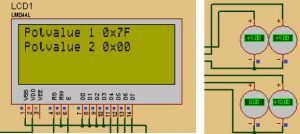
Using DS1668 Digital Potentiometer proteus isis DS1668 library schematic simulation hex files
FILE DOWNLOAD LINK LIST (in TXT format): LINKS-1761.zip
