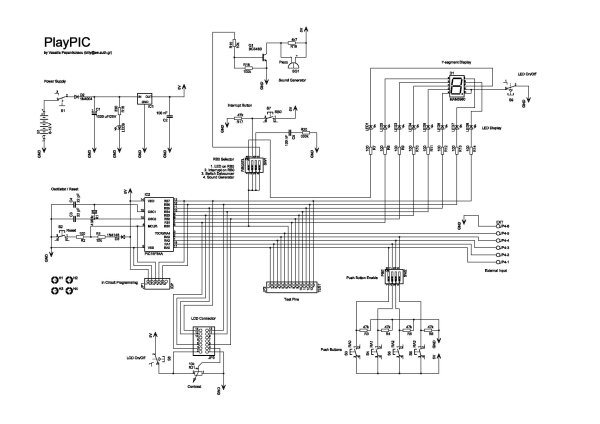This is a new design of a tutorial board based on the popular PIC16F84A microcontroller. It features eight single leds, a 7-segment display, an LCD display and five push buttons. It is an ideal solution for the beginner to take his/her first programming steps in the world of microcontrollers. Having an in-circuit-programming (ICP) header, it can be easily reprogrammed without unplugging the microcontroller each time, provided that the programmer also supports this feature (like OziPic’er).
| PIC16F84A | Feature |
| RA0 | JP2 – S3 – JP4 |
| RA1 | JP2 – S4 – JP4 |
| RA2 | JP2 – S5 – JP4 |
| RA3 | JP2 – S6 – JP4 |
| RA4 | JP2 – JP4 |
| RB0 | JP2 – LED1 – 7 Seg (dp) – S7 Debounce – Buzzer |
| RB1 | JP2 – LED2 – 7 Seg (a) – LCD RS |
| RB2 | JP2 – LED3 – 7 Seg (b) – LCD R/W |
| RB3 | JP2 – LED4 – 7 Seg (c) – LCD E |
| RB4 | JP2 – LED5 – 7 Seg (d) – LCD DB4 |
| RB5 | JP2 – LED6 – 7 Seg (e) – LCD DB5 |
| RB6 | JP2 – LED7 – 7 Seg (f) – LCD DB6 |
| RB7 | JP2 – LED8 – 7 Seg (g) – LCD DB7 |
| PlayPIC PCB |
- S1 switches the board on and off. When on, the indicator led LED9 is lit.
- S2 resets the microcontroller.
- S8 switches the LCD display on and off.
- S9 switches the eight individual leds AND the 7-segment display on and off.
- Push buttons S3 to S6 correspond to RA0-RA3 inputs. They are enabled or disabled by the SW2 dip switch.
- The SW1 dip switch enables or disables the following features :
- Connects RB0 (used as output) to LED1.
- Connects RB0 (used as interrupt input) to S7.
- Enables the debouncing circuit for interrupt switch S7.
- Connects RB0 (used as output) to the buzzer.
For more detail: PlayPIC – A Tutorial Board for the PIC16F84A Microcontroller