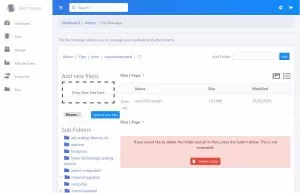PartKeepr is one of the best known part invertory systems, and made it open source for anyone else to use. PartKeepr was developed with usability as its first priority. You can sort and filter by virtually any field, drag and drop parts into any category, hide and show additional fields as required and customize the layout of PartKeepr as you require.
CSV and Excel export as well as CSV import helps you to interface with external systems. Barcode Scanner support allows you to retrieve part data without touching the keyboard but daily backups take very long due to the thousands of folders and files the software creates. The installation files have over 113,000 folders.
So Brian Dorey decided to build his own Part inventory management system called Part Finder.
The development of the Part finder has reduced the timing of daily backups among other advantages. Part Finder is the most advanced fitment search app for BigCommerce stores. It helps your customers find what they’re looking for, then uses those search results to analyze & grow your business. The following are other benefits of Part Finder:
- Helps customers find products faster & more accurately
- Increase conversion & customer confidence
- Reduces support staffing & product returns
- Improves marketing efforts
- Analyzes trends for inventory prediction
The Part Finder is an ASP.Net C# project and use SQL Server Express (or full) for the database and can also be run on a Windows desktop / laptop running Windows 10 Pro with the installation of the IIS services and SQL Server Express.
Now let’s take you through the installation process :
Installation
- To install and setup PartFinder, download the files from Github https://github.com/briandorey/PartFinder and extract to a folder.
- In SQL Manager, create a new database called PartFinder and run database.sql in partfinder/setup to create the database tables, views and add default data for footprints and part categories.
- Create a new user for the database and give the following permissions: Connect, Select, Update, Delete, Execute.
- Edit the web.config file in the PartFinder root and update the connection string MainConn with the username and password for your database.
- In Internet Information Services (IIS) Manager, create a new website and set the folder path to the location you extracted the files.
If you are running this application on a public-facing connection or server, you need to create a login using an email address and password.
Read more: PARTFINDER COMPONENT INVENTORY MANAGER HELPS YOU ORGANIZE YOUR INVENTORIES