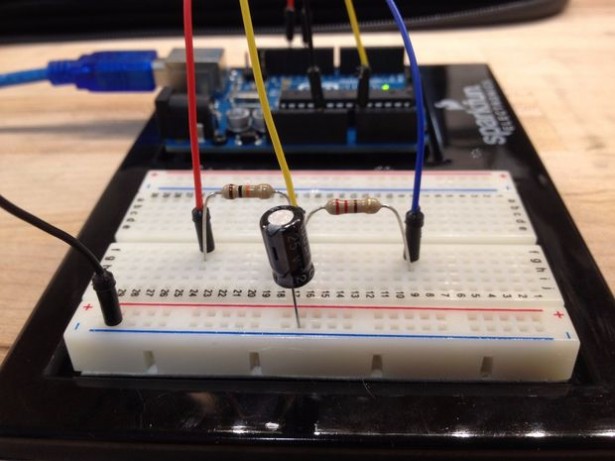Summary of Measure Capacitance with Arduino
This tutorial explains how to use an Arduino to measure a capacitor's capacitance, especially useful for unlabeled or self-made capacitors. It covers the basics of capacitance, including the parallel plate capacitor model and the role of dielectrics. The tutorial utilizes the RC time constant (Tau), which represents the time a capacitor takes to charge to 63.2% of its voltage through a resistor. The Arduino measures this charging time, then calculates capacitance using the known resistor value and the relationship Tau = RC.
Parts used in the Arduino Capacitance Measurement Project:
- Arduino board
- Capacitor (unknown or unlabeled)
- Resistor (known value)
- Connecting wires
- Breadboard (optional for circuit assembly)
This tutorial provides a guide on how to set up an Arduino to measure the capacitance of a capacitor. This can be useful if the capacitor is unlabeled or if it is self-built.
Capacitance is an object’s ability to store an electric charge. Reasonably, this object is referred to as a capacitor. A capacitor that stores this charge in an electric field between two conductive plates is known as a parallel plate capacitor. The non-conductive material that is between these two plates is known as a dielectric. Dielectrics change the amount of charge a capacitor can hold and , in practice, what the particular capacitor would be used for (e.g. high frequency circuits, high voltage circuits, etc).
The equation for the capacitance of a parallel plate capacitor is:
C = (εA) / d
where ε is the permittivity of free space or dielectric, A is the surface area of overlap between the plates, and d is the distance between the plates.
An RC (Resistor-Capacitor) circuit has a property known as a “RC Time Constant” or T (Tau). The equation for which is given below:
T = RC
Tau can be simplified from a more complicated equation (shown in images above) to represent the time it takes a capacitor to be charged, through a resistor, to reach 63.2% of its total voltage. This can also be measured by the time it takes the capacitor to reach 36.8% of its total voltage upon discharging.
The Arduino will be programmed to time how long it takes for a capacitor to reach 63.2% of its total charge. It will then use the equation for Tau to calculate the capacitance since the value of the resistor is already known.
For more detail: Measure Capacitance with Arduino