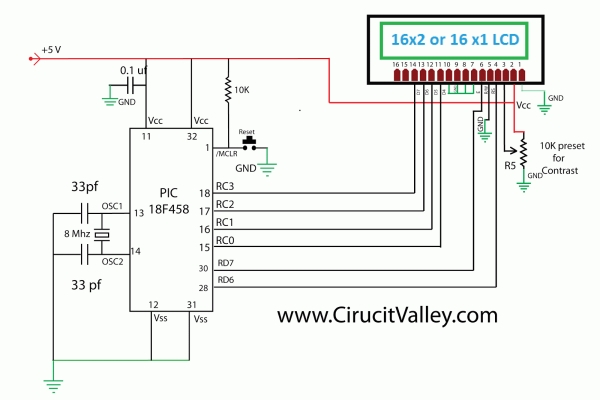Project Description:-
In this project we are going to learn various things about this chip set and displaying text on this LCD. The HD44780 16×2 char LCD screen Use 8bit and 4 bit parallel interface with backlight.
This Primary Objective in this project are:-
1. Displaying “Hello Word!! LCD ” message on the scree.
2. Interfacing The LCD to the Microcontroller Using 8bit Mode and 4 Bit Mode.
3. Generating and Displaying Custom Char on the LCD Screen. clik here for custom char
Operation
as i have mentioned before this type of lcd are connected to microcontroller using parallel 8bit or 4bit lines.
using 8 bit method is quite simple but take 8 lines (for data or command)+ 3 control signal total 11 line , i guess few small microcontrollers don’t even have that much of I/O lines ,so in 4 bit mode total 7 lines (sometimes 6 ) are required . in this tutorial i will show you with both of the methods .
| PIN NUMBER | SYMBOL | FUNCTION |
| 1 | Vss | GND |
| 2 | Vdd | + 3V or + 5V |
| 3 | Vo | Contrast Adjustment |
| 4 | RS | H/L Register Select Signal |
| 5 | R/W | H/L Read/Write Signal |
| 6 | E | H → L Enable Signal |
| 7 | DB0 | H/L Data Bus Line |
| 8 | DB1 | H/L Data Bus Line |
| 9 | DB2 | H/L Data Bus Line |
| 10 | DB3 | H/L Data Bus Line |
| 11 | DB4 | H/L Data Bus Line |
| 12 | DB5 | H/L Data Bus Line |
| 13 | DB6 | H/L Data Bus Line |
| 14 | DB7 | H/L Data Bus Line |
| 15 | A/Vee | + 3.5V for LED/Negative Voltage Output |
| 16 | K | K Power Supply for B/L (OV) |
in 8 bit mode all the Data line DB0 to DB7 are being used for transferring the the data to lcd but in 4-bit mode only 4 line form DB4 to DB7 are being used to transfer the 8 bit wide data in two peaces one after another .
we can’t display any data on the lcd until all the required internal command register of the lcd are not being properly initialized.
to know every thing about this lcd controller .. you can go through it’s data sheet
click here to download HD44780 data sheet
so now we will learn how to initialize the lcd.
LCD Commands
Clear Display
clear and place the cursor in the first position (address 0). The bit I / D to 1 by default.
| RS | R / W | DB7 | DB6 | DB5 | DB4 | DB3 | DB2 | DB1 | DB0 |
| 0 | 0 | 0 | 0 | 0 | 0 | 0 | 0 | 0 | 1 |
Return the cursor to Home
Place the cursor in the home position (address 0) and make the display starts to move from its original position. The contents of the RAM display data (DD RAM) remains unchanged. The address of the RAM for display data (DD RAM) is set to 0.
| RS | R / W | DB7 | DB6 | DB5 | DB4 | DB3 | DB2 | DB1 | DB0 |
| 0 | 0 | 0 | 0 | 0 | 0 | 0 | 0 | 1 | X |
Entry Mode in Set
Set cursor moving direction and specify that the display moves to the next position of the screen or not. These operations are performed during reading or writing of the DD RAM or CG RAM. To view usually set bit S = 0.
| RS | R / W | DB7 | DB6 | DB5 | DB4 | DB3 | DB2 | DB1 | DB0 |
| 0 | 0 | 0 | 0 | 0 | 0 | 0 | 1 | I / D | S |
Display ON / OFF Control
Turn on or off by turning ON / OFF both the LCD (D) as the cursor (C) and whether or not this last flash (B).
| RS | R / W | DB7 | DB6 | DB5 | DB4 | DB3 | DB2 | DB1 | DB0 |
| 0 | 0 | 0 | 0 | 0 | 0 | 1 | D | C | B |
Cursor or Display Shift
Move the cursor to move the LCD without changing the memory contents of the display data DD RAM.
| RS | R / W | DB7 | DB6 | DB5 | DB4 | DB3 | DB2 | DB1 | DB0 |
| 0 | 0 | 0 | 0 | 0 | 1 | S / C | R / L | X | X |
Set the size of interface with the data bus (DL), number of lines in the LCD (N) and character type (F).
| RS | R / W | DB7 | DB6 | DB5 | DB4 | DB3 | DB2 | DB1 | DB0 |
| 0 | 0 | 0 | 0 | 1 | DL | N | F | X | X |
Set the CG RAM Address
The LCD module defined in addition to all the ASCII character set allows the user to define 4 or 8 characters. The composition of these characters is saved to a CG RAM memory called up to 64 bytes. Each user defined character consists of 16 or 8 bytes that are stored in successive positions of the CG RAM.
Using this instruction sets the CG RAM memory address from which the bytes will be stored that define a character. Running this command all the data that is subsequently read or write this memory made from CG RAM.
For more detail: HD44780 16×2 Char LCD Interfacing with microcontroller