Official Assignment Description
For this week’s project, the task was to create a board, which was relatively straightforward once I got the hang of EAGLE’s idiosyncrasies. Afterward, the challenge was to instruct the board to perform a specific task, a process that proved to be quite frustrating. Given my prior experience with Arduino programming, I opted to concentrate on gaining familiarity with a range of programming languages and approaches. My aim was to establish a foundation for making informed decisions about hardware, software, and IDE selection in future projects.
Design, Fabrication, and Programming
Create the circuit design using Eagle software. Learning and using Eagle was relatively straightforward, but there are some idiosyncrasies within the program. Firstly, ensure that you adjust the grid to the finest setting to facilitate precise wire placement. Secondly, verify that the components you intend to use are available in the Fab class inventory, even though you might not find the exact parts in the Fab Eagle library (typically, standard-sized components are 1206). I highly recommend using the Sparkfun Eagle library, which offers clear documentation for various components. In my design, I included a power regulation circuit (inspired by similar boards), indicated in blue, established more accessible connections for four ADC channels (shown in red), integrated a bank of +/-Vout pins (highlighted in orange), and added an ICSP connector for two servo outputs (depicted in green). For additional assistance, you can refer to this helpful Eagle tutorial: http://www.sparkfun.com/tutorials/109
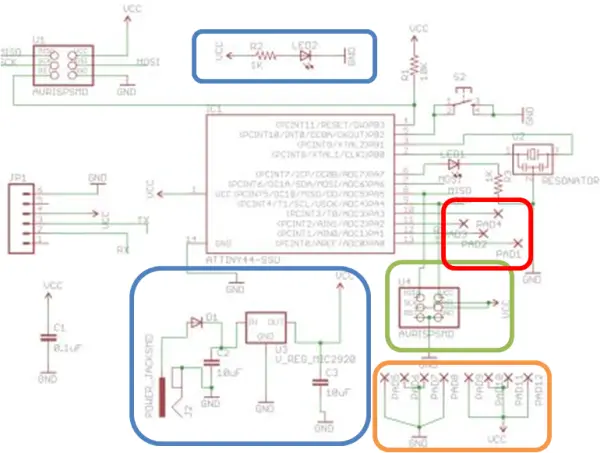
Machine the circuit board and assemble its components. Verify the connections using a multimeter and assess the power circuit using a 9VDC power source.
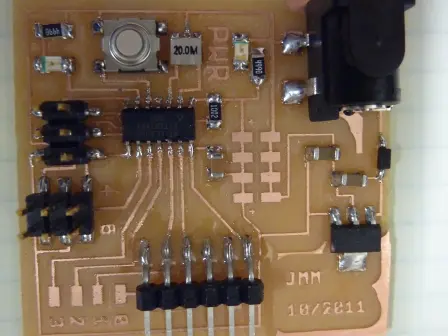
Step 3: Now, it’s time to delve into programming, which might be the most challenging part of the process. Not because it’s inherently difficult, but because there are numerous ways to approach it, and countless potential pitfalls. In my experience, I discovered that two tutorials were particularly useful:
1. “Understanding AVR”
2. “Beginning Embedded Electronics 2-4”
Here’s the basic sequence I followed to achieve the LED blinking on my project:
1. Employ WinAVR and Programmers Notepad to create a sample file named “test.c.”
2. Utilize a Makefile to generate the “test.hex” file.
3. Connect the FabISP board to my computer’s USB port and ensure that the appropriate driver is installed. It should be recognized as “USBtiny.”
4. Connect my “hello.ftdi.44” board to the FabISP board using the IDC ISP cable, ensuring proper orientation. Since we desoldered one of the jumpers on the FabISP board, I had to supply external power to the board via the FTDI cable.
5. To upload the “test.hex” file to my “hello.ftdi.44” board, I executed the following command in the command prompt: “avrdude -p t44 -c USBtiny -U flash:w:test.hex” (Alternatively, you can perform this step by selecting “Tools->Program” in Programmers Notepad).
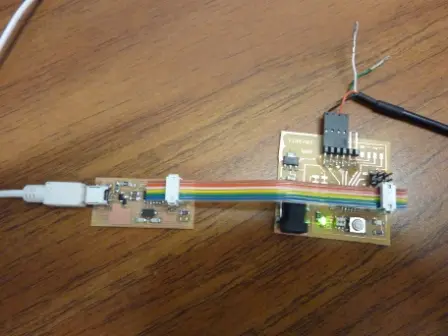
Step 4: Experiment with the program using Assembly language. You can find valuable resources for learning on this website, along with a helpful document containing illustrative examples.
Explore the “AVRAssembler1.asm” file.
Step 5: Attempt a different program, this time returning to the ‘C’ programming language. The objective is to illuminate the LED upon pressing the button.
Explore the “button.c” file.
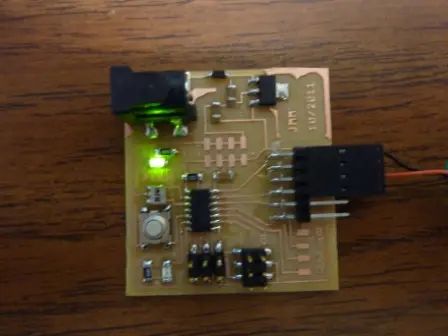
Step 6: Proceed with a program aimed at establishing one-way Serial Communication between your project and your computer via the FTDI cable. In my case, using Windows 7, I had to install Tera Term on my computer to facilitate this.
Program File: “printing.c”
Step 7: Now, venture into crafting a program that can control two servos and provide status updates for debugging purposes.
Program File: “servo.c”
Useful Insights and Advice
This week can be particularly challenging if you have limited experience with microcontroller programming. I’d recommend focusing initially on mastering the process required to program your ATTiny. Then, take a step-by-step approach when crafting your own programs, rather than attempting to tackle everything all at once.
One of the most frustrating aspects of microcontroller programming is the abundance of methods to achieve the same goal, but only a few of them are forgiving of errors. It can be perplexing because different individuals on the internet advocate distinct approaches, making problem-solving a challenging endeavor. If you prioritize results over an in-depth understanding of programming, it’s advisable to commence with a known-working program (possibly from someone else) and build upon it. While starting from scratch is a valuable skill, it may introduce substantial frustration into your week.
Working with C and Assembler for basic operations like pin manipulation is relatively straightforward. However, it becomes notably more challenging when handling more complex operations, especially those involving memory. After this week, I’ll be transitioning to Arduino, unless memory constraints impose limitations. Thank you for your guidance!
Source: Crafting a Microcontroller Circuit: From Design to Programming
