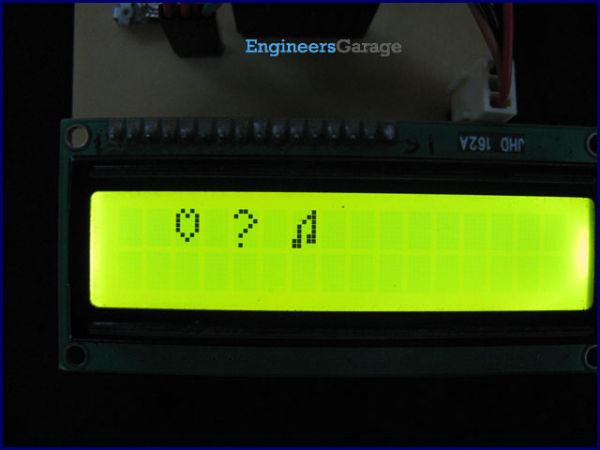Summary of How to create custom characters on 16×2 LCD using PIC18F4550
The article explains how to create and display custom characters on a 16x2 LCD using the PIC18F4550 microcontroller. Custom shapes like hearts and smileys are formed by bit-mapping the LCD’s 5x8 pixel matrix and storing these patterns in the LCD controller's CG RAM. The mikroC IDE’s LCD Custom Character tool helps design these characters by allowing users to fill pixels on a 5x7 matrix, generating bitmap values that can be implemented in code to display custom symbols on the LCD.
Parts used in the Custom Characters on 16x2 LCD using PIC18F4550 Project:
- 16x2 character LCD module
- PIC18F4550 microcontroller
- mikroC IDE software
- LCD Custom Character tool (software feature in mikroC IDE)
The 16×2 character LCD can also be used to display custom characters other than numerals, alphabets & special characters. Refer LCD interfacing with PIC. Some special shapes like hearts, arrows, smileys etc. can easily be displayed on the 5×8 pixel pattern of character LCD. These shapes are first stored at a special location in LCD’s controller and then displayed on the LCD module. This procedure has been explained here by using PIC18F4550.
The special characters are generated by bit-mapping of LCD’s 5×8 bit pixel matrix. Refer Creating custom characters on LCD using 8051 for more details on bitmap generation and storing custom values in custom generator (CG) RAM of LCD’s controller.