How many ways can you use a self-contained, high-precision signal source contained on a 1″ x 2″ plug-in circuit card? How about as a stand-alone VFO, a signal generator for your bench, a replacement LO for your Sierra or NC40 transceiver, or perhaps as the heart of an antenna analyzer! Control it with your favorite microcontroller, or even hang it off your PC’s printer port. Any way you do it, you’ll be generating quality signals for under $20.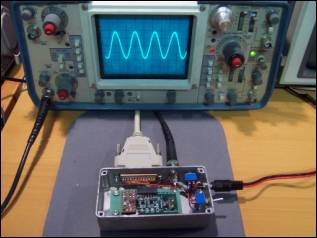
1) With a PIC
It’ll work directly with the PIC16F84A and the “siggen3” PIC DDS VFO project that started this whole craze. One can get the PIC code from the HamPIC Resource Page (http://www.njqrp.org/ham-pic/projects.htm) and program the PIC directly to control the DDS Daughtercard. Adding a rotary encoder yields a project that is a good VFO with bells ‘n whistles designed by Craig AA0ZZ and Bruce AA0ED.
2) With the QuickieLab
It plugs directly into the NJQRP QuickieLab (http://www.njqrp.org/quickielab/index.html) to give that BASIC experimenter’s platform RF generation capability. With the canned software available for this project, along with Joe Everhart’s wonderful “Quickies” and “Test Topic & More” columns that focus on its use, this is probably the easiest and most flexible way to play with a DDS.
Photo of DDS Daughtercard plugged into the NJQRP QuickieLab project. Prototype DDS ‘card is shown on the left, and the production version is on the right. Note the small board space actually required for this VFO function.
The back side of the DDS Daughtercard is shown in a rear view of the QuickieLab. (Prototype DDS ‘card on left, production on right.)
3) With a custom controller
Of course you can also design the DDS Daughtercard into your own custom project, using your favorite microcontroller chip as the “brains”, be it a PIC, Atmel, Ubicom, or 8051-derivative processor. The possibilities are limitless!
This photo shows the DDS Daughtercard included in a circuit I call the Exerciser … which is a test fixture that all HC908 Daughtercards get plugged into in order to get tested and qualified before being programmed with the appropriate software before shipping. (The Exerciser schematic and software program are located in the HC908 Daughtercard manual.)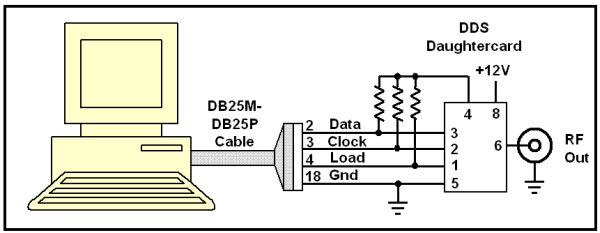
4) With the Micro908
The DDS Daughtercard is already incorporated into the Micro908 kit from the AmQRP Club and is integrally used to make the instrument function as an antenna analyzer. So if you are able to write a specific VFO program for the Micro908, or perhaps just use the VFO function provided with the AA-908 software load on the Micro908, you can use the instrument to generate signals “right out of the box”.
The DDS Daughtercard (identified by the white circle in the photo above)
Is controlled by the HC908 Daughtercard on the Micro908 motherboard.
It plugs into an 8-pin right-angle connector that holds the DDS card up
off the motherboard, above the reflectometer circuits of the Micro908.
For more detail: Ways you can use the DDS Daughtercard
