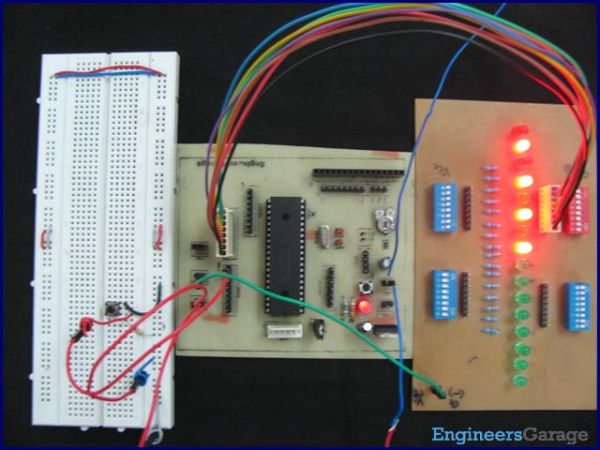Interrupts are special events that require immediate attention. They cause the processor to cease the running task to serve a special task for which the interrupt event had occurred. After the special task is over, the processor resumes performing the original task.
A PIC microcontroller consists of both software and hardware generated interrupts. The hardware interrupts are produced by external hardware at certain pins of the microcontroller. The software interrupts, on the other hand, are generated by internal peripherals of the controller. This software interrupt helps the programmer to use more than one internal peripheral in single application and serve them individually when they respond.
· Reset, Brown-Out Reset, Watch-dog Reset, Power On Reset
· External Interrupt 0 (INT0)
· External Interrupt 1 (INT1)
· External Interrupt 2 (INT2)
· Timer 0 Interrupt
· Timer 1 Interrupt
· Timer 2 Interrupt
· Timer 3 Interrupt
· ADC Interrupt
· Analog Comparator Interrupt
· RB Port change Enable Interrupt
· Streaming Parallel Port Read/Write Interrupt
· EUSART Receive Interrupt
· EUSART Transmit Interrupt
· Master Synchronous Serial Port Interrupt
· CCP1 Interrupt (Capture, Compare, PWM)
· Oscillator Fail Interrupt
· USB Interrupt
· Data EEPROM/Flash Write Operation Interrupt
· Bus Collision Interrupt
· High/Low-Voltage Detect Interrupt
· CCP2 Interrupt