Here is a simple project on how to build/generate/make custom characters in 16×2 lcd and then print/display them on lcd using microchip pic16f877 microcontroller. Character lcd contains a set of ascii characters and some Chinese characters in their controllers. We invoke the ascii characters present in the ram for displaying them on lcd. But if we want to display some special characters, symbols or similes we first have to make/declare them in the ram of lcd controller since they are not present in the ascii character set of the lcd. Then we can invoke them for displaying on the lcd when ever is required.
Building and displaying self made custom characters on lcd is not a very hard task. To carry out this task you must know about the internal structure of character lcd. The size of the lcd controller ram, registers of the lcd and CG-RAM(Character generated ram) of lcd. CG-RAM is the most important part of lcd for generating and displaying self made custom characters. CG-RAM is a whole big topic so it is kept in a separate post. CG-RAM is fully discussed in the tutorials below. I recommend you to please take the tutorials other wise you will not unable to understand the code below.
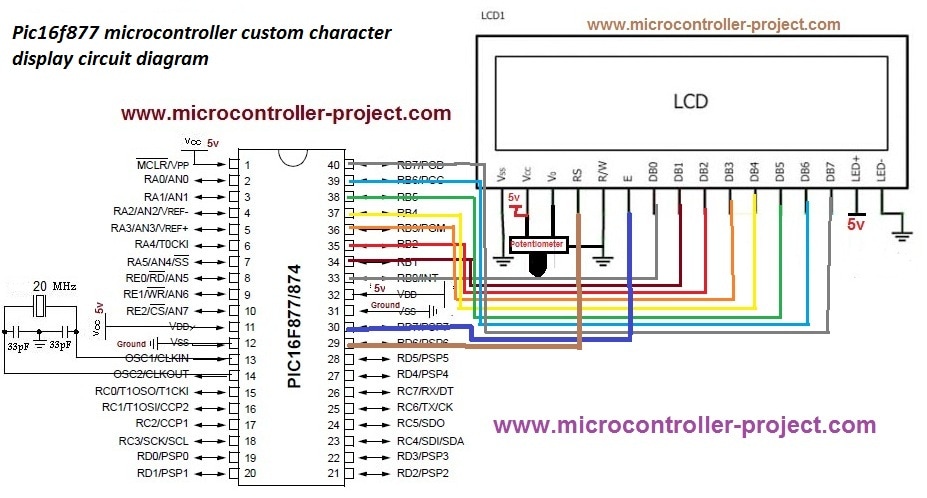
Code is written in c language. MP-LAB ide and High TECH C compiler is used to compile the code. First i included the header file htc.h. This file must be included in every project which is going to be compiled in High Tech c compiler. Then frequency of the crystal is defined which is 20 MHz. Lcd control pins are defined next. Then some character arrays are defined. These character arrays are actually the custom characters which we are going to display on lcd. Delay function is used to give some arbitrary delay where needed. lcdcmd() function is sending commands to lcd. display() function is displaying characters on lcd. lcdint() function is initializing our lcd. In the main function I am generating and then displaying character on lcd.
To understand the code you must first know the internal structure of lcd. The tutorials links given above are very helpful for understanding the working and internal structure of CG-RAM of lcd. If you didn’t take the tutorials. I recommend you to please go through them before going through the code below.
