Microchip Technology Inc., a leading provider of microcontroller, analog and Flash-IP solutions, and Digilent, Inc. announced expanded capabilities for the 32-bit PIC32 microcontroller-based chipKIT™ Development Platform for the Arduino™ community.
The chipKIT development platform is a 32-bit Arduino solution that enables hobbyists and academics to easily and inexpensively integrate electronics into their projects, even if they do not have an electronic-engineering background. The platform consists of two PIC32-based development boards and open-source software that is compatible with the Arduino programming language and development environment. The chipKIT hardware is compatible with existing 3.3V Arduino shields and applications, and can be developed using a modified version of the Arduino IDE and existing Arduino resources, such as code examples, libraries, references and tutorials.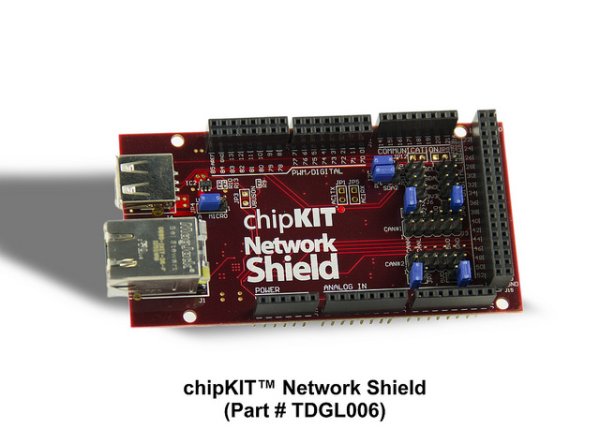
“We’re excited to continue supporting the academic and hobbyist communities with the expanded capabilities of and support for the chipKIT development platform,” said Derek Carlson, Microchip’s vice president of development tools.
More information is also available on Microchip’s Web site, at http://www.microchip.com/get/9LQX.
Animated electronics tutorials
Electronics made EASE from Williamson Labs.
Animated tutorials covers many themes – resistors, capacitors, transistors, op-amp, filters, signals, television and more. Great website:
Graphic LCD driver libraries & tools
RAMTEX International ApS is a supplier of development tools and libraries for embedded processor programming in C and C++. If you are looking for new and more productive development tools and methods for embedded applications you have come to the right place.
These C software libraries provide a powerful and flexible Graphical User Interface for embedded applications. They can be used with all standard-conforming C, C++, or EC++ compilers for embedded processors.
Look at www.ramtex.dk
Microchip Announces First Stand-Alone Real-Time Clock/Calendar (RTCC) Family
Microchip Technology Inc., a leading provider of microcontroller, analog and Flash-IP solutions, today announced its first stand-alone I2C™ Real-Time Clock/Calendar (RTCC) family. All six MCP794XX devices are highly integrated at a low cost, including ample amounts of on-chip EEPROM and SRAM, as well as a user-lockable section of EEPROM available for a 64-bit reprogrammable unique ID that can be factory-programmed with a MAC address. The devices include digital trimming for time-of-day calibration, and a battery-switchover feature that supports backup power at very low voltage and current levels. By integrating all of these features within a single device at a price of $0.70 each in 10,000-unit quantities, the MCP794XX family reduces component count, and lowers costs for a variety of applications.
Example applications include those in the smart-energy (e.g. thermostats, power meters and commercial refrigeration); home-appliance (e.g. stoves, dishwashers and microwave ovens); automotive (e.g. dashboard controls and car radios); and consumer-electronic markets (e.g. office equipment, irrigation controls and video systems), among others.
Many applications, such as cameras and notebook PCs, require a real-time clock with back-up power to maintain time and alarm settings when the main power is turned off. Other applications, such as commercial refrigeration, point-of-sale equipment and security systems, need a real-time clock with a power-fail monitor to capture and store the timeframes when main power fails. With their on-chip battery-switchover circuit and power-fail timestamp, the MCP794XX RTCC devices deliver this functionality, helping to address system health, safety, and security concerns in applications involving the storage of perishable goods, or monitoring access to secure rooms. The devices can be ordered with a pre-programmed MAC address, which eliminates a time-consuming step in the production flow, and the digital trimming feature can support software temperature compensation, which lowers costs in comparison to devices where temperature compensation takes place in hardware.
RS232 Communication using PIC18F4520’s USART – PIC Microcontroller Tutorial
RS232 can be used to communicate between a variety of devices. Like your MCU and a GSM module or a PC. In this tutorial we will demonstrate a link between a PIC18F4520 MCU and a standard PC. On PC we will run a terminal program like RealTerm or Hyperterminal. A terminal program is used to send and receive text data. So any text send by the MCU will be visible on Terminal Screen and Any keypress you make on the PC keyboard will be send over RS232 to your MCU. This configuration is the simplest setup to test and understand RS232 communication. When you have enough knowledge you can replace the Terminal with your own PC end software for sending receiving data.
Connecting PIC18F4520 with a PC
In Serial Communication the line that is used to transmit data is called Tx and the line used to receive data is called Rx. The PIC MCU uses TTL level for logic that is a 1 is a 5v and 0 is 0v but RS232 standard uses different scheme for logic level, so we need a level converter in between.
Schematic for Testing Serial Communication with PIC18F4520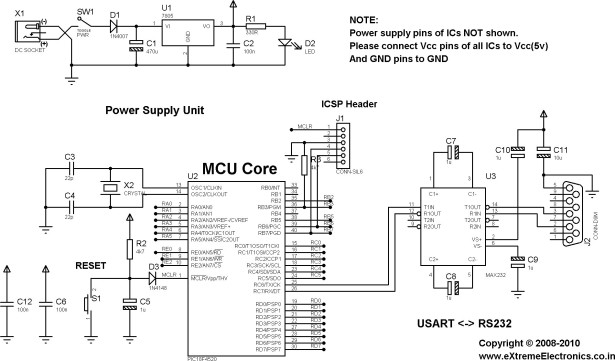
The above image show the schematic of circuit you will need to make. Most of the circuit is common for many other application too. The only specific part is the level converter which built around the MAX232 IC.
The heart of this unit is PIC18F4520 chip (you may also use PIC18F4550). The ICSP connector is used to download programs via a PIC programmer. RESET switch is used to reset the MCU so its start executing from the beginning of the program. A 20MHz crystal is the source of oscillation. C12 and C6 which are 0.1uF (Marking 104) should be placed as closed to the MCU as possible, they provide extra immunity to noise.
For more detail: The chipKIT™ UNO32™ and MAX32™ development boards for the Arduino™ Community
