How to adapt a NES clone controller to bluetooth
So, I’m realy nostalgic and decided to build a NES clone crontoller to bluetooth adapter, because, by this way I could play again that amazing games that we all remenber.
A important thing I need to highlight is that in my city is so dificult to find decent eletronic components and parts, so the only controller type a had in hands its the clone type, but its not complicated adapt this instructable to original NES controller.
The whole system it’s so simple, if you PC/notebook have a bluetooh card it’s done, if not you just need a Bluetooth USB dongle.
Step 1: What you need
Components and parts list:
1 – Wireless Bluetooth RS232 TTL Transceiver Module;
1 – PIC 12F675;
1 – 5 Volts voltage regulator;
1 – 3.3 Volts voltage regulator;
2 – 1uF capacitor;
2 – 4.7 uF capacitor;
1 – 1k2 ohm resistor;
1 – 2k2 ohm resistor;
1 – 4MHz oscilator crystal;
2 – 22pF capacitor;
1 – A CC power source ( >= 8 Volts);
wire, solder wire, pic programmer, solder iron, universal circuit board, etc;
How the controller works
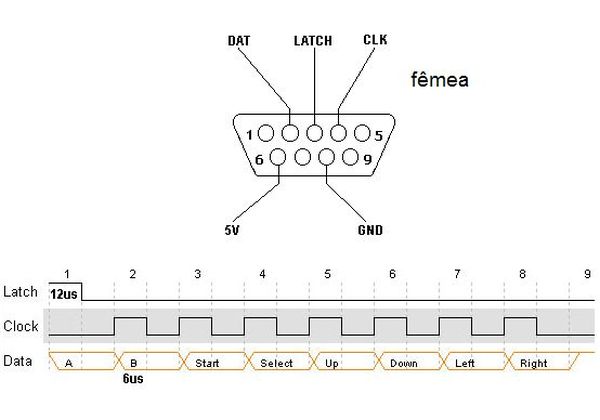
Internaly the controller what we call in digital eletronic parallel-to-serial register, a integrated circuit that store the state of each button (pressed or not) when a “lacth” pulse is given, then the register send each state alwaysa clock pulse is given.
So it’s cleare that the controller have 5 wire, they are: VCC, GND, LATCH, DATA, CLOCK.
So the algorithym to read the buttons states is very simple:
1 – Give a latch pulse;
2a – Verify the DATA wire;
2b – Give a clock pulse;
3 – repeat 2a and 2b until all the buttons states were read;

