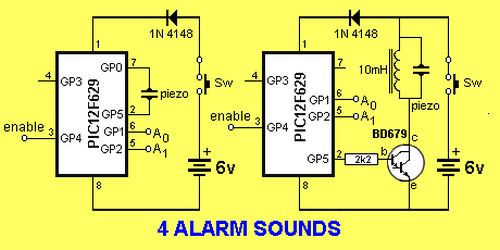Summary of 4 ALARM SOUNDS using PIC12F629
The article describes a miniature 1-chip alarm project using a PIC microcontroller. The basic setup requires a tilt switch, battery, and piezo buzzer to create an alarm that activates when the tilt switch is triggered. For higher output, a Darlington transistor, piezo tweeter, and choke can be added. The chip remains in low power sleep mode until enabled, then sounds a "space gun" alarm for about 3 minutes before returning to sleep. The article also compares two program versions for the PIC12F629, highlighting improvements in code efficiency and sound quality.
Parts used in the 1-chip alarm project:
- Tilt switch
- Battery
- Piezo buzzer
- Darlington buffer transistor (optional)
- Piezo tweeter (optional)
- 10mH choke (optional)
- PIC12F629 microcontroller (implied)
This project is a miniature 1-chip alarm. All you need is a tilt switch, battery and piezo to produce a complete alarm.
If you want a very high output, you can add a Darlington buffer transistor, piezo tweeter and a 10mH choke.
The chip does all the work.
It sits in sleep mode (100 microamps) and waits for the enable line to go high via the tilt switch.
It then produces a SPACE GUN alarm for approx 3 minutes and goes into sleep mode again.
The .asm and .hex for 4 Alarm Sounds chip with Space Gun selected when A0 and A1
HIGH, is in the following files:
4 Alarm Sounds.asm
4 Alarm Sounds.hex
Below is the program written by the original designer of the project. It is complex and contains an instruction: movlw wabl_dir_mask ;change direction This instruction is now allowed. Possibly it should be: movfw wabl_dir_mask ;change direction. I don’t know how he was able to compile the program. I could not assemble it.
Read through the program then look at the next program for PIC12F629. It is shorter, easier to read, has better sounds, includes sleep mode (100microamps) and a 3 minute timer. You can always learn from other peoples work.
Here are some of the things to consider.
1. The second program has has fewer instructions for each sub-routine. For instance:
decf dwell,1 ; test if dwell = 0
btfsc ZERO
has been replaced with:
decfsz dwell,1 ; test if dwell = 0
goto $-2 ;go up the program two instructions
2. The piezo lines toggle via the following instructions:
movlw b’00100001′
xorwf GPIO,1 ;toggle bits 0 & 5
This makes GP0 and GP5 change state each time the sub-routine is executed. You do not need to know the previous state of either line. They change state each time the sub-routine is called.
3. Instruction: goto $+1 uses 2 cycles and saves writing: nop nop and saves one line of code.
For more detail: 4 ALARM SOUNDS using PIC12F629