Many software and applications help make our lives better. They ensure that we can carry out certain activities promptly and easily.

Many of them also help resolve distance barriers as we can send and receive data from one another regardless of where we are in the world.
For more information about the essence of these digital innovations, you can read this article.
In this article, we are going to discuss a digital product by one of the renowned tech giants – Adobe.
What Is Adobe Acrobat Pro?
This is a digital product that operates with the OCR system. The OCR system stands for optical character recognition and enables the manufacturers to innovate digital products that can convert PDF files, image files, and scanned files into documents that can be searched and edited.
What Are the Kinds of Adobe Acrobat Pro Options Available?
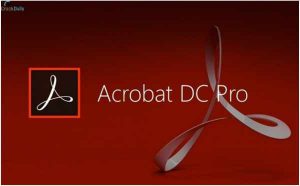
There are three options that users can explore. These options are as follows:
- Acrobat Pro DC
- Acrobat XI Pro
- Acrobat X Pro
Similarities between the Acrobat Pro Versions
There are striking similarities between all the versions of this digital product. Some of these similarities include the fact that they are:
These versions are easy to navigate compared to other similar products in the market. The interface is designed in such a way that you can become skilled at using the application sooner than with other similar products in the market.
Cutting Edge Technology
Even though it is easy to use, the icons and their functions prove that the manufacturers are committed to offering users the best experience. The possibility of making adjustments to PDF documents, scanned images, and images are impressive.
Business Oriented Software Application
Many commercial ventures that need to edit scanned documents, PDF files, and images resort to using this product. The ease and impressive functions available is one reason why this is the case.
Compatibility with Various Devices and Platforms
You can enjoy the possibilities that this digital product offers whether you operate Windows or an iOS system. Furthermore, users of android devices are not left out as they also have software applications that are compatible with their device.
Differences between the Adobe Acrobat Pro Versions
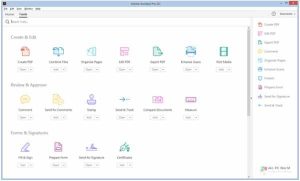
There are certain differences despite the striking similarities between the 3 versions. You can observe some of these differences as we individually discuss these versions below.
Acrobat Reader DC
This version is free unlike other versions of this software application. This is because it has less features compared to other versions available.
But even at that, this version can carry out actions such as viewing PDF files. As a result, you will be able to read, make annotations, and print these PDF files.
Additionally, you have the luxury of enjoying the document cloud. This will help safeguard the documents to prevent loss.
Furthermore, some of the features in the more advanced versions are also present in this one. For instance, document conversion from PDF to word format is possible.
However, this version does not come with Optical Character Recognition functions. To enjoy some of the OCR features on this version, you will have to subscribe for a little monthly fee.
XI Pro Version
First, you should know that this is not the latest version of the 3 options available. However, it is still widely in circulation and well sought after because many users appreciate the features available on it.
Because it was designed to be actively in circulation between the years 2012-2015, the manufacturers have stopped the sale of this software application on their platform. This is even though the predecessor (Acrobat Reader) is still in circulation.
Acrobat Pro DC
This is the twelfth and latest version of the digital product to be released. Released in 2015, the Acrobat pro DC comes with a lot of OCR features and lives up to the expectation as an upgrade to the XI pro version.
So, you should not be worried about making the switch if you have gotten used to the XI pro version.
Some features of the Adobe Acrobat Pro

First of all, the OCR system of this digital product allows it to critically analyze pictures/images that are scanned using the program. With the icons and their features, you can make notable changes to the images.
For instance, you can append your signature and get the image sent back after using this software application. So, rather than travel miles to go and sign a document, you can have it done in your comfort zone.
Also, the same possibility applies to PDF files as you can make the desired changes. Additionally, there is the option of converting the file to another format. This is very helpful when you need to send the file to someone who cannot access it in the original format.
How can It Benefit Researchers and Students?
One of the biggest beneficiaries of these digital products is students and researchers. This is because it makes (especially) their documentation process easy. With the features available on these versions, they can do the following:
Copy, Pasting, and Making Adjustments to Text in a Document
The software application allows them to transfer written data in any form from one file to the other. The text can be lifted from the internet or any other place and inserted into the text run through the software application.
Another exciting thing is how this is possible on handy devices such as android phones. As a result, work can still go on regardless of where you are. Many researchers can make quick but important notes because of these features.
Quick Text Search on PDF and Word programs
Many researchers experience difficulty, especially with their literature reviews. This is because they are unable to quickly scan through relevant information and facts amongst the enormous resource available.
However, things are a lot easier with this software application. This is because of the feature that allows you to quickly search for keywords and even phrases throughout the large body of the text.
As a result, researchers, students, and even teachers can find what they need quickly.
Fix Text into Special Programs like NVivo or ATLAS.ti
The text and work done on the acrobat program can easily be inserted into programs like NVivo or ATLAS.ti.
Frankly, this is remarkable as not many programs offer this.
Helps with Quick Searches on the Internet
The world is certainly a better place with this software application. This is since texts created and edited with this document can be easily searched on the internet when uploaded.
Therefore, researchers, students, teachers, content writers, and people that search for online information have things a lot easier for them. For more information about what you stand to gain using this software application, you can visit: https://guides.library.illinois.edu/c.php?g=347520&p=4116755
On a Final Note
The Adobe Acrobat Pro versions come with lots of features that make life easier for many people. In this article, we have discussed subjects revolving around these software applications and how they are beneficial to us.
So, we advise that you get (especially) the Acrobat Pro DC version. This is considering that it is the latest version and truly an upgrade in every sense of the word.
