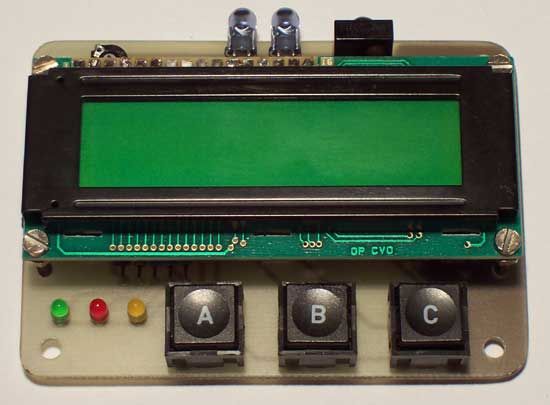A simple project to test and display the transmitted codes from remote controls which work with the RC5 protocol, like the TV remotes from Philips, just aim the remote control at the TSOP1736 IR-receiver.
If you only want to know the code from a button then you can ofcourse also look at the RC5 tables from this website.
The only thing you need is a PIC16F648A or 16F628A (with feeding ofcourse), a HD44780 LCD and a TSOP1736 infrared receiver.
Program 1
The first one works only with the RC5 protocol and must be programmed in a PIC16F648A.
When PORTB.0 (pin 6) is connected to GND then the numeric values from system, command and toggle are displayed in binair and decimal.
If PORTB.0 is not connected (just leave it open) then the system and commands are displayed as functions, i.e. system Amplifier and command Volume +.
Program 2
If there’s no PIC16F648A in stock or you want also decode RC6 signals, then program the second .HEX file in a PIC16F628A.
Program 2 can not give function names, so PORTB.0 has no function here.
The second .HEX file displays the numeric values from system, command and toggle in binair and decimal on the LCD.
LED’s
A LED connected on PORTA.3 returns the toggle signal.
The green LED flashes if an infrared (IR) signal is being received, the red LED if the received signal is poor or if it’s not a RC5/RC6 code and the yellow LED if only a ‘glitch’ is received.
You can leave these LED’s if you don’t need this information.
Attention: The TSOP1736 (= 36kHz IR-receiver) must connected via a 470Ω resistor to +5V and over the + and – pin a tantalium capacitor of minimal 1µF!
For more detail: RC5/RC6 codes on a LCD using PIC16F648A