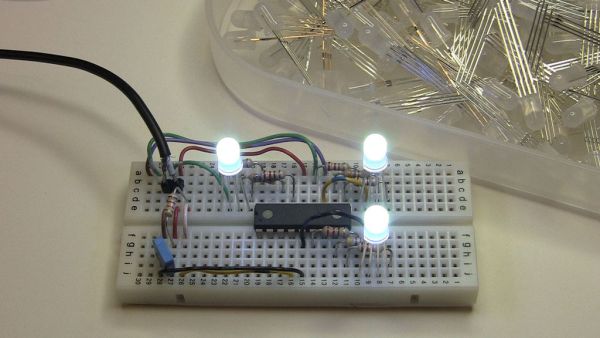Quick & Easy RGB-LED Tester
Have you ever built a project with a lot of LEDs, and found out that one of the LEDs was defective? Although it’s somewhat rare, there are some defective LEDs when you go through hundreds of them. I found that RGB-LED have high defect rate, most likely due to the fact that each of them has three LEDs (R,G,B) in them.
I have had a few situations where one of the RGB LEDs was not working fully, and having to desolder to remove it. Here because RGB LEDs have four leads instead of two, desoldering is difficult.
So here’s the quick & easy RGB-LED test that I build on a breadboard. You can build this in less than 15 minutes and save a big hassle later!
Putting it together
1x Breadboard (small one is fine)
1x PIC16F627, 628A or 648A
1x 0.1 uF capacitor
1x 20 k ohm resistor
3x 220 ohm resistors
3x 470 ohm resistors
3x 120 ohm resistors
some jumper wires
1x 5V regulated power supply or 4x NiMH batteries in a holder
You’ll also need a programmer capable of programming PIC microcontrollers, such as MPLAB ICD or PICKit.
As you can see, the circuit & construction is very simple. Once you have the parts, just put them on a breadboard in 5 minutes! Use the picture as the reference.
Then fire up your programmer and you are ready to go.