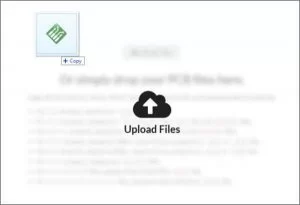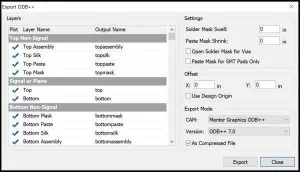DipTrace USP
DipTrace PCB design software is a CAD/EDA solution for creating detailed schematic diagrams and printed circuit boards. Its user interfaces come in a variety of languages (22 languages). A schematic capture, PCB Layout, Component, and Pattern are the four basic editing modules. It’s extremely effective for increasing circuit design productivity. It can be used to make complicated circuit schematics.
To learn more about DipTrace Pricing, submit a request.
Summary
DipTrace PCB design software is a high-quality PCB design and schematic capture tool that allows designers to create basic or sophisticated multi-layer boards. The diagrams are subsequently converted into manufacturing files. DipTrace PCB design software is a user-friendly CAD program featuring a shape-based autorouter, extensive import-export capabilities, and powerful verification capabilities. as well as numerous more features Simple projects can be easily constructed with the fundamentals, and sophisticated PCBs can be made with the advanced capacity.
Features
Schematic Capture
To support multi-level and multi-sheet designs, use an advanced tool.Using net ports or buses, visually connect pins.
Layout of PCB
To make sensible placements, use high-quality equipment. Use the verification tool to check that high-speed communications are accurate.
Create Module Library
Using pattern and component editors, create a cross-module library system.Designers construct multi-part complex components.
3D modeling
Participate in the PCB editor’s team.Allows the designer to visualise the board in real-time with components already placed.
DipTrace Pricing
DipTrace pricing choices start at $995 for the full version, depending on your business needs. The following are the remaining DipTrace price segments:
- 200 pins, 2 signal layers DipTrace Starter $75
- 500 pins, 2 signal layers DipTrace Lite $145
- Standard DipTrace – 1000 pins, 4 signal layers $395
- DipTrace Extended has a total of 2000 pins and six signal layers. DipTrace Full – limitless choices is $695, and
- DipTrace Full – unlimited options is $995.
DipTrace Demo
There is no information on free software demonstrations available. Users who are interested can download the full version of the programme for 30 days before investing in one of the packages. Users who are interested in learning more can go to the company’s website or email them.
Creating PCB Assemblies from your Diptrace PCB Project
If you design your PCB assemblies with the EDA tool Diptrace, the best way to send your design files to MacroFab is to build the following production package.
- From an.XLSX spreadsheet, create an ODB+
- + Manufacturing Packet Bill of Materials.
You’ll be able to effortlessly upload your PCB Assembly to the MacroFab platform once you’ve built this manufacturing package.
Simply drag and drop your manufacturing package into the file upload target in the PCB tab. Alternatively, on the right side of the screen, click the Upload Files button. The knowledge base article Creating a PCB and Uploading Design Files has more information about uploading files to the platform. The procedure for uploading a Bill of Materials in.XLSX format can be found here.
Diptrace ODB++ File Generation
The PCB layers and placement data needed to build your design are included in ODB++ files, which are exported directly from your PCB.
Begin by selecting File -> Export -> ODB++ from the File menu. The window for exporting ODB++ will appear.
Make sure that all of the boxes in this window’s Layers section are checked. Also, select ‘As Compressed File.’ This will automatically zip up the ODB++ package. Then press the Export button. Diptrace will now generate all of the relevant manufacturing files automatically. This could take a while.Diptrace will create a new zip folder called odb.zip in the directory you specify after the file generation is finished.
Bill of Materials Generation
Manufacture Part Numbers (MPNs) for the components must be supplied for the Bill of Materials Auto Fill to work on the MacroFab Platform. MPNs in the ODB++ file are presently not supported by MacroFab, therefore a. To link MPNs to component designators, an XLSX spreadsheet will be required. Only designators and their related MPNs are required in the spreadsheet.Importing a Bill of Materials Spreadsheet is a knowledge base article that explains how to create a.XLSX formatted spreadsheet and upload it.
This Bill of Materials is being created. Diptrace PCBs do not require the XLSX file. Without MPNs, you will be able to complete the Bill of Materials. The platform will recommend parts based on the footprint and value provided by the ODB++ file. For further details, see the Bill of Materials Management article.
Additional Diptrace Questions?
Please contact theirsupport team if you have any additional questions regarding constructing a PCB Assembly with a Diptrace PCB Project.