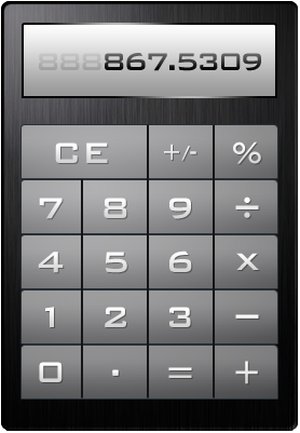Summary of PIC16f877 based simple calculator project
This article explains how to implement a simple one-digit calculator using the PIC16F877 microcontroller. The calculator performs addition, subtraction, multiplication, and division with inputs from a keypad and displays results on an LCD. The code is written in C using MPLAB with the HI-TECH C compiler. It includes error handling for invalid inputs and function keys. The tutorial covers keypad and LCD interfacing and provides a full source code example with explanations. A downloadable code and Proteus simulation are also available.
Parts used in the PIC16F877 Calculator Project:
- PIC16F877 Microcontroller
- 4x4 Keypad
- 16x2 LCD Display
- Proteus Software (for simulation)
- MPLAB IDE
- HI-TECH C Compiler
This PIC microcontroller tutorial provides a simple calculator implementation for PIC16F877 microcontroller. This is a simple one digit[1] calculator which implements only 4 functions addition(+), subtraction(-), multiplication(x) and division(/). The code for PIC16F877 is written in C language using MPLAB with HI-TECH C compiler. You can download this code from the ‘Downloads‘ section at the bottom of this page.
In this post, it is assumed that you know,
- How to interface keypad with PIC16F877 microcontroller. If you don’t then please read this page.
- How to interface LCD with PIC16F877 microcontroller. If you don’t then please read this page.
The following diagram (made in Proteus) shows the PIC microcontroller circuit diagram.
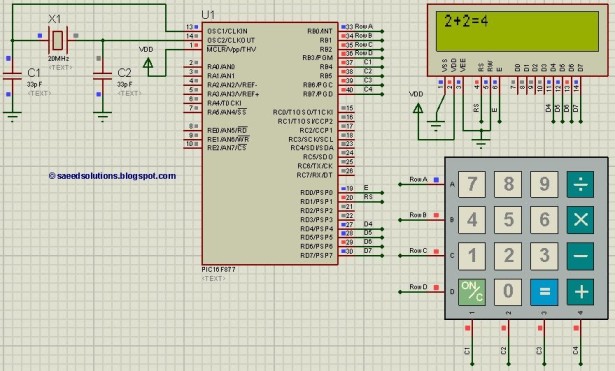
| Figure 1. Circuit diagram for implementing calculator on PIC16F877 |
In the above figure, we can see that a result of “2+2=4” is shown on the screen. To achieve this result, first press ‘2’ from the keypad. Then press ‘+’ and then press ‘2’ again. After that, on pressing ‘=’ from the keypad the result ‘4’ is automatically displayed on the screen.
Features of this calculator
- You can give any single digit input from 0 to 9.
- You can press ‘ON/C‘ button at any time to reset the calculator.
- 4 functions are implemented i-e addition, subtraction, multiplication and division.
- Error messages are displayed if wrong input is detected. For example, if calculator is expecting a number, but a function key is pressed then ‘Wrong Input‘ message is displayed. Similarly, ‘Wrong Function‘ message is displayed if wrong key is pressed instead of a function key.
Main function code
The code for the main function is shown below.
/* Name : main.c
* Purpose : Main file for calculator code for PIC16F877.
* Date : 25-11-12
* * Revision : None
*/
#include "Includes.h"
// Configuration word for PIC16F877
__CONFIG( FOSC_HS & WDTE_OFF & PWRTE_ON & CP_OFF & BOREN_ON
& LVP_OFF & CPD_OFF & WRT_ON & DEBUG_OFF);
// Main function
void main(void)
{
char key; // Key char for keeping record of pressed key
int num1 = 0; // First number
char func = '+'; // Function to be performed among two numbers
int num2 = 0; // Second number
InitKeypad(); // Initialize Keypad
InitLCD(); // Initialize LCD
while(1)
{
//get numb1
key = GetKey();
ClearLCDScreen(); // Clear LCD screen
WriteDataToLCD(key); // Echo the key pressed to LCD
num1 = get_num(key); // Get int number from char value, it checks for wrong input as well
if(num1!=Error) // If correct input then proceed, num1==Error means wrong input
{
//get function
key = GetKey();
WriteDataToLCD(key); //Echo the key pressed to LCD
func = get_func(key); //it checks for wrong func
if(func!='e') //if correct input then proceed, func=='e' means wrong input
{
//get numb2
key = GetKey();
WriteDataToLCD(key); //Echo the key pressed to LCD
num2 = get_num(key); //Get int number from char value, it checks for wrong input as well
if(num2!=Error) //if correct input then proceed, num2==Error means wrong input
{
//get equal sign
key = GetKey();
WriteDataToLCD(key); //Echo the key pressed to LCD
if(key == '=') //if = is pressed then proceed
{
switch(func) //switch on function
{
case '+': disp_num(num1+num2); break;
case '-': disp_num(num1-num2); break;
case 'x': disp_num(num1*num2); break;
case '/': disp_num(num1/num2); break;
}
}
else //key other then = here means error wrong input
{
if(key == 'C') //if clear screen is pressed then clear screen and reset
ClearLCDScreen(); // Clear LCD screen
else
DispError(0); //Display wrong input error
}
}
}
}
}
}
/*
* Functions used inside main for
* making calculator are shown below
*/
int get_num(char ch) //convert char into int
{
int num = 0;
switch(ch)
{
case '0': num = 0; break;
case '1': num = 1; break;
case '2': num = 2; break;
case '3': num = 3; break;
case '4': num = 4; break;
case '5': num = 5; break;
case '6': num = 6; break;
case '7': num = 7; break;
case '8': num = 8; break;
case '9': num = 9; break;
case 'C': ClearLCDScreen(); num = Error; break; //this is used as a clear screen and then reset by setting error
default: DispError(0); num = Error; break; //it means wrong input
}
return num;
}
char get_func(char chf) //detects the errors in inputted function
{
if(chf=='C') //if clear screen then clear the LCD and reset
{
ClearLCDScreen(); //clear display
return 'e';
}
if( chf!='+' && chf!='-' && chf!='x' && chf!='/' ) //if input is not from allowed funtions then show error
{
DispError(1);
return 'e';
}
return chf; //function is correct so return the correct function
}
void DispError(int numb) //displays differet error messages
{
ClearLCDScreen(); //clear display
switch(numb)
{
case 0: WriteStringToLCD("Wrong Input"); break;
case 1: WriteStringToLCD("Wrong Function"); break;
default: WriteStringToLCD("Wrong Input"); break;
}
}
void disp_num(int numb) //displays number on LCD
{
unsigned char UnitDigit = 0; //It will contain unit digit of numb
unsigned char TenthDigit = 0; //It will contain 10th position digit of numb
if(numb<0)
{
numb = -1*numb; // Make number positive
WriteDataToLCD('-'); // Display a negative sign on LCD
}
TenthDigit = (numb/10); // Findout Tenth Digit
if( TenthDigit != 0) // If it is zero, then don't display
WriteDataToLCD(TenthDigit+0x30); // Make Char of TenthDigit and then display it on LCD
UnitDigit = numb - TenthDigit*10;
WriteDataToLCD(UnitDigit+0x30); // Make Char of UnitDigit and then display it on LCD
}
In the main code, firstly keypad and LCD are initialized. Then the code waits for the first number[1] from the keypad. After getting this number LCD screen is cleared. And this number is displayed on the LCD. After that, code waits for the function key[2] from the user. After getting the function key, code waits for the second number[1] and then the equal sign. After getting the equal sign, according to the desired function the result is calculated and displayed on the screen.
You can leave your comments in the comment section below.
Notes and References
[1] You can give any single digit input from 0 to 9.
[2] You can select any function i-e ‘+’ or ‘-‘ or ‘x’ or ‘/’.
Downloads
The calculator code for PIC16F877 was compiled in MPLAB v8.85 with HI-TECH C v9.83 compiler and simulation was made in Proteus v7.10. To download code and Proteus simulation click here.