Hello everyone,
The important aspect of every learning is to induce curiosity and doing something meaningful to satisfy that.With the help of that curiosity, I’m here making a volume adjuster program which resembles the same in most devices but not that much, Here the default volume will be 10.Maximum volume will be 20 as well as the minimum volume will be 5.
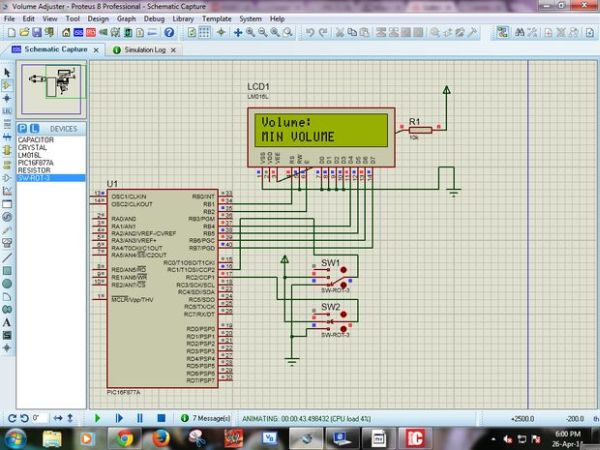
Well, here I’m using Proteus 8 Professional for stimulation and Mikro C Pro Plus 2012 as Embedded Compiler for programming the microcontroller because I’ve already ran out of hardware and money :).
Step 1: Things You will need
Since this is a fully software stimulated program, You will need not more than the following softwares:
1.Proteus 8 (Any build or Version).
2.Mikro C (Any build or Version).
Step 2: The Connections.
Open Proteus. In the Component Mode, select Pick from devices and search and double click the following components:
1.LM016L (16×2 AlphaNumeric Display LCD)
2.PIC16F877A Microcontroller (Here i am going with 16F877A as it is the most common PIC Microcontroller)
3.A Resistor or POT(Value = 10k Ohms).
4. SW_ROT_3 switch
Here we’ll use the inbuilt crystal with the default frequency 8MHz.
I have used the SW_ROT_3 switch to avoid floating point errors.
I made a 4-bit connection to LCD as it is more than enough for this program.
Do the Following Connections:
1.Place the PIC16F877A
2.On the right side of it place the LCD Display.
3.In the LCD, connect VSS to gnd, VDD to +5V and RW , D0,D1,D2,D3 to ground(since its a 4 bit connection) . VEE is connected to +5V via a 10K ohms resistor.
4.We are going to use portB in PIC to control LCD. so, connect RB1,RB2,RB4,RB5,RB6,RB7 to RS,E,D4,D5,D6,D7 in the LCD respectively.
5.Connect the SW_ROT_3 switches as shown.
For more detail: PIC MicroController Volume Adjuster Program(Proteus 8 Stimulation)
