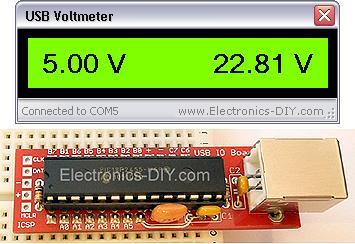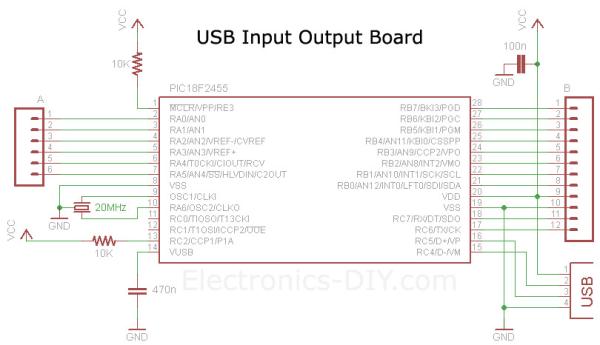USB Voltmeter
USB Voltmeter is a PC based dual channel voltmeter built around PIC18F2455 / PIC18F2550 microcontroller that measures voltage from 0.00V up to 500.00V with 10mV resolution. USB Voltmeter sends measured data to PC via standard USB connection displaying data on a computer monitor. USB Voltmeter is self-powered drawing very little current from USB port. Voltage readings are displayed via included USB Voltmeter software.
USB Voltmeter Specifications
Voltage Input Range: 0 – 500V
Voltage Input Channels: 2
Voltage Resolution: 10mV
Power Supply: 5V (USB Powered)
PCB Dimensions: 18mm x 59mm / 0.7″ x 2.3″
USB Voltmeter Component List
Programmed PIC18F2550 Microcontroller
USB Voltmeter PCB
12-PIN Gold Plated Header
8-PIN Gold Plated Header
28-PIN IC Socket
USB Type B Connector
20MHz Crystal Resonator
C1 – 470n Capacitor (474)
C2 – 100n Capacitor (104)
C3 – 10uF / 35V Capacitor
R1, R2 – 10K Micro Resistor (brown black orange gold)
R3, R4 – 100K 1% Resistor (brown orange black black brown)
R5, R6 – 6.8K 1% Resistor (blue gray black brown brown) – for measuring voltage up to 70V
R5, R6 – 1K 1% Resistor (brown black black brown brown) – for measuring voltage up to 500V
Installing USB Voltmeter Drivers
1) Download and unzip USB Voltmeter drivers.
2) Connect USB Voltmeter board to a computer using standard USB cable.
3) Windows will issue a prompt to install drivers. Point it unzipped drivers.
Windows 2000 / XP
Under Windows 2000 or XP you will be prompted twice to install two drivers. On the first prompt browse and point to MCHPUSB driver folder. On the second prompt browse and point to USB CDC driver folder.
Windows 7 / VISTA
Under Windows 7 or VISTA you might be only prompted once to install USB CDC driver if MCHPUSB driver is already installed.
USB Voltmeter Software
1) Download and unzip USB Voltmeter drivers.
2) Connect USB Voltmeter board to a computer using standard USB cable.
3) Windows will issue a prompt to install drivers. Point it unzipped drivers.
Windows 2000 / XP
Under Windows 2000 or XP you will be prompted twice to install two drivers. On the first prompt browse and point to MCHPUSB driver folder. On the second prompt browse and point to USB CDC driver folder.
Windows 7 / VISTA
Under Windows 7 or VISTA you might be only prompted once to install USB CDC driver if MCHPUSB driver is already installed.
For more detail: USB Voltmeter