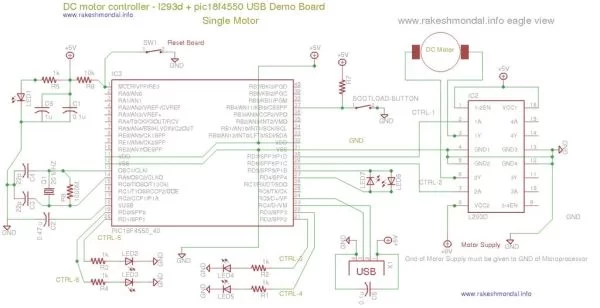- USB:- DC Motor Controller using PIC18f4550 (keyboard)
Hello friends,
Requirements
A small application [C#] is controlling my pic18f4550 USB interface board with my computer, enabling me to control my board with keyboard. The output of the microcontroller is given to the input of a L293D motor driver , hence enabling me to control my DC motor in ( forward / reverse ) that is Clockwise and Counter Clockwise | anti-clock (cw/ccw) direction.If you really interested in robotics and controlling stuffs then one of the most basic thing is to control your own applications like DC Motors , Stepper Motor , Servo (with pwm) etc etc. So lets do it with kind of absolute beginner level with DC motors.
IF you are really beginner then i suggest watch all the three videos.
The USB Device project I have already done before here http://www.instructables.com/id/USB-Project-USB-Interface-Board-Using-PIC18F455/ you can download the C# application [ pic18f4550 board tutorial ] from the link.This demo board enables to use Keyboard. this l293d motor Driver is just a application of the USB Interface board.
The input voltage for the motor is coltrolled with a Linear Voltage Regulator IC 7805, For 5v input voltage to the motors.
The working of the this project is very simple
USB + C# [HID] > pic18f4550 > L293D > DC motor
Schematic for USB Motor Driver
You can find the Schematic for this USB DC motor controller in the pictures here. Its a Single DC motor interface to pic18f4550 however two two interface is possible.
-Schematic As EAGLE SCH file.
WORKING OF THE L293D MOTOR Driver
ABOUT L293D
You can find the pin diagram of l293d motor driver with a short google, the chip is kind of self explanatory when you see it. With one single chip you can control two D.C motors to rotate in forward/ reverse direction on your command.
For more detail: USB:- DC Motor Controller using PIC18F4550 (keyboard)