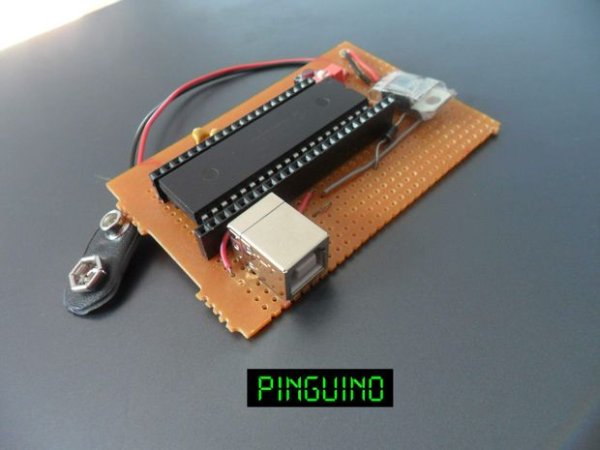It ‘s been eleven years since I first started learning and building my first Microchip PIC Microcontroller circuit. I really like this Microcontroller family.
Recently, I started reading and trying some Arduino.
I really wished to build a similar circuit based on the Microchip PIC. Even I started to think to design a circuit of my own. I searched online and I found Pinguino.
Just like Arduino , there are many versions of Pinguino using different Microcontrollers from Microchip. I wanted to build the version using PIC18F4550.
I found Pinguino before this time and saw it among many other Arduino clones , but this time was really different.
I was ready to start making circuits with the PIC18F4550 chip after I completed building the PIC18F4550 programmer .
So I decided to start from where the others have reached.
I ‘ve decided to build this magnificent circuit that brings all my dreams together,
PIC based , Arduino compatible and Easy-to-build.
I was such excited to build it and try all Arduino projects with it. So, I started to collect the data and components to start working.
I also wanted to try the PC Software/Embedded Software communication.
Although I was determined to build the circuit on a copper board to stay with me and use it many times, I wanted to quickly assemble it on a bread board to try it ASP !!!
Here are some useful links:
http://wiki.pinguino.cc/index.php/PIC18F4550_Pinguino
http://wiki.pinguino.cc/index.php?title=File:Pin_pinguino_18F4550_%282%29.png&limit=500
http://www.hackinglab.org/pinguino/
https://sites.google.com/site/pinguinotutorial/home
بدأت تعلم المتحكم الدقيق منذ إحدى عشر عاماً . و كان أول ما تعلمته هو المتحكم الدقيق من عائلة
Microchip
و منذ فترة قصيرة حاولت تجربة الاردوينو و كنت أود تصميم دائرة الكترونية بسيطة مشابهة باستخدام المتحكم الدقيق من عائلة
Microchip
يمكنك قراءة هذه المقالة باللغة العربية
http://arabic-embedded-egypt.blogspot.com/2014/03/pinguino-egypt.html
You can find this instructable on my blog :
Step 1: Components
Material I built my board with :
1 Copper Board ( VeroBoard or Stripboard or Perfboard )
1 PIC 18F4550
1 40 Pin IC Socket
1 USB Type B Socket
1 20MHz Crystal
1 220nF Capacitor
1 100nF Capacitor
2 22pF Capacitors
1 Push Button
1 Dip Switch
1 10k Ohm Resistor
1 7805 Voltage Regulator
1 9v Battery Connector
1 Female Pin Header
1 1N4001 Diode ( or any other general purpose diode )
2 Rows of Pin Headers
The first circuit is the circuit diagram on the Pinguino website.
And the second circuit is the one I ‘ve built in detail.
Step 2: Start Soldering
There are many instructables and other online tutorials for soldering.
I used a large verro board because I didn’t know how exactly the circuit will occupy.
I started to solder the components on the board.
After I finished assembling and soldering, I used an architects saw to cut the board into the size which the components actually fit into.
Step 3: Install Pinguino Boot loader
The boot loader is the initial software that enables the Microcontroller to communicate with the PC through the USB port.
It also enables the Microcontroller to self update its software sent on the USB port.
This is the link were you can get the boot loaders of your circuit. In my circuit, I ‘ve chosen the PIC18F4550 Microcontroller with the 20MHz Crystal
http://pinguino32.googlecode.com/svn/bootloaders/8/usb/v4.x/hex/
The 18F4550 Microcontroller chip is a self programming Microcontroller.
This means that the Pinguino board can be used to update its Firmware to a new one making it capable of doing a new function.
Initially , the Microcontroller cannot directly communicate with PC using USB port. But it can be programmer as a normal Microcontroller.
You can program your chip on an external USB or Serial Microcontroller programmer.
You have to do this step only once. After this, when completing Pinguino, you will not have to use a programmer any more.
I installed the bootloader using a simple programmer I previously built. It is called JDM Programmer .
You can build it your self. It is simple and direct.
Here is a link for the Instructable of the programmer
http://www.instructables.com/id/18F4550-Programmer-in-Ten-years/
I used the PicPGM programmer with my serial JDM programmer to load the target bootloader file (Bootloader_v4.13_18f4550_X20MHz.hex)
After successfully install the Bootlader Hex file on the Microcontroller chip , you can insert it into the Pinguino board.
Congratulations , you have completed the Pinguino board Hardware part !!
For more detail: Pinguino Egypt – PIC Based Arduino