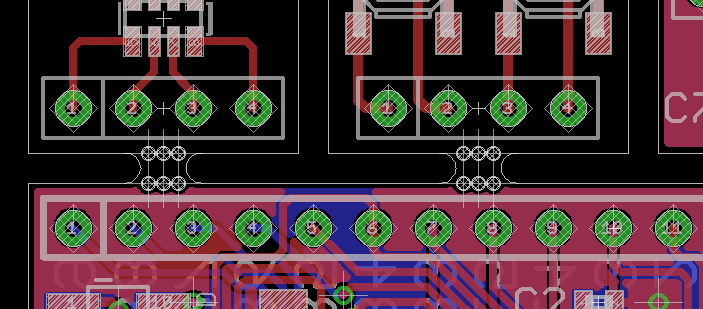Today I stumble across a neat/new feature in Eagle I haven’t seen before. Prolly in there since early versions 7, but at least it is present in version 7.5.0 (current version at writing is 7.7). Some PCB manufacturers will accept panelized PCB and you can save a few bucks by combining a few small designs into a larger design. This will save cost and the environment.
Panelizing is done by machining a slot between two or more boards, but keep them attached by a small amount of PCB material (mousebites). I used to do it by hand: generated all the schematics into multiple sheets and then route the board and finally add the slots with mousebites in the PCB editor. I generally use slotwidth of 50 mil and the smallest drill possible (12 mil) 12.5 mil apart as breakingline. I tend to place the mousebites about 2cm from each other to maintain PCB strength.
The handy feature I found is in the PCB editor (schematics has one too!) is to import an other PCB design. First you design the boards individually and then import them all into an empty board file and place them 50 mil from each other, add mousebites to taste and send them off ?
for more detail: EAGLE: Panelizing made easy