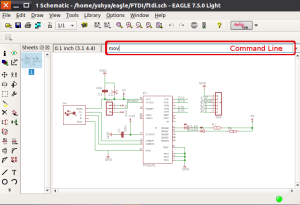Tip #1: Keep One Hand on the Keyboard, One on the Mouse
I see a lot of friends and colleagues use the mouse as their main tool for routing and selecting tools in the sidebar, but it’s much easier and faster to use the command line whenever you can.
By using your keyboard, you will omit the time you spend searching for the desired icon and moving mouse pointer back and forth.
My advice is to keep one hand on the mouse to do wiring, etc. inside the editor workspace and use the other hand on the keyboard to write commands and select tools. My advice of using the keyboard is not only for selecting tools. You will see the other benefits of using the keyboard in Eagle CAD in the rest of this series.
It can be difficult to remember the spelling and the name of every tool. The good news that the command line only needs the smallest accepted spelling to select the tool for you, so you don’t have to write down the complete word.
For more detail: Eagle CAD Tips and Tricks