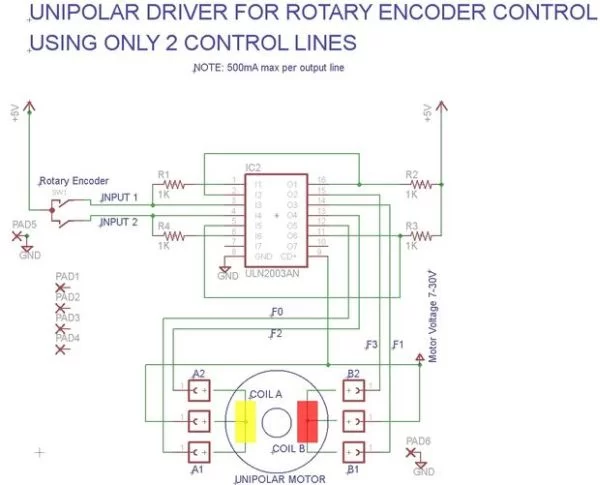This instructable will show you how to control stepper motors (Unipolar OR Bipolar) manually with a knob, without the use of a PIC or PC, so no programming is needed. The position of the knob determines the position of the motor shaft, which will stay in that position until the knob is turned again. The unipolar and bipolar circuits are different, but each requires only 1 chip.
Step 1: Here’s what you’ll need.
For the Unipolar board – (1) rotary encoder
(4) 1K 1/4W resistors
(1) ULN2003 I.C.
For the Bipolar board – (1) rotary encoder
(2) 1K 1/4W resistors
(2) 10k 1/4w resistors
(2) 2N3904 transistors
(1) L293D I.C. (or equivalent such as SN754410NE)
Step 2: Use Eagle files (below) or program of your choice to make the PCB’s for each board.
Eagle files for Unipolar Board:
2wireUnipolarFORmicros2wEnc2.sch
2wireUnipolarFORmicros2wEnc2.brd
For more detail: Simple manual control of stepper motors without a PIC or PC