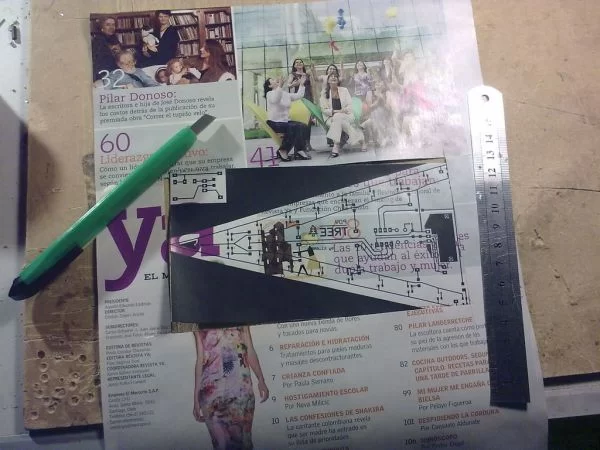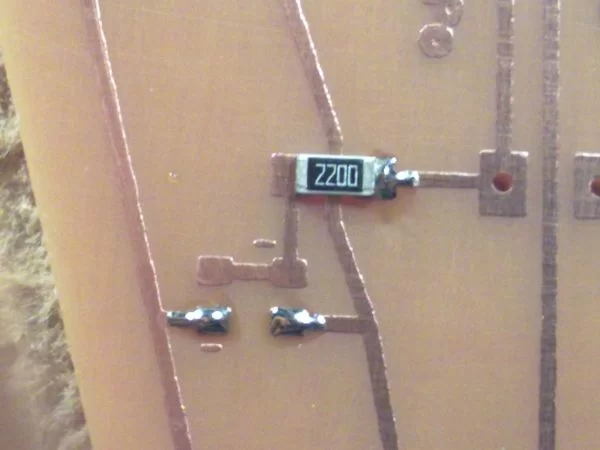POV Christmas Tree
Still don’t have a tree for this holidays?, Don’t worry here you have a small, reusable, eye-catching tree for your holiday needs.
This project started as a SMD soldering tutorial for a course i’ve made in electronics, so it’s meant to be a one day project to learn a little bit of SMD soldering and also have the coolest of all trees.
Step 1
Gather the materials
For making the Awesome POV tree you will need:
1x PIC12F689 or 1x PIC12F675 (PDIP8)
1x 8 pins IC socket
1x LM7805 5V voltage regulator
1x 0.1uF capacitor 50V (1206 SMD)
1x 10uF capacitor 16V (1206 SMD)
10x 220R resistors 1/4W (1206 SMD)
9x 220R resistors 1/10W (0603 SMD)
1x 10K resistor 1/10W (0603 SMD)
18x Green leds (0805 SMD)
10x Blue leds (0805 SMD)
1x White led (0805 SMD)
1x Pushbutton (5mm height)
1x 9V Battery clip
1x 9V Battery
1x 15x8cm PCB board
1x 12cm brushless fan (also works with 8cm ones)
IF you build the optional speed controller:
1x LM317
1x 220R resistor (1206 SMD)
1x 5K 1 turn potentiometer
1x 12VDC power supply or some more batteries
4 meters of small cable for the DC power line
All components are easy to source from any electronics dealer, in my case I just have all the stuff around in my room.
You will need some tools:
– Soldering iron (15-25W) fine tip
– 0,5mm rosin core solder (or anything you have in hand)
– Small wire cutter
– Fine tip tweezers
– Cardboard knife
– Metallic ruler or metallic frame
– Double sided tape or epoxy glue
– Magnifying Glasses or standalone magnifying glass
Also you will need a way to etch the PCB design.
Sorry, that info isn’t the objective of this intructable, but follow this link for materials and method:
http://www.instructables.com/id/Sponge-Ferric-Chloride-Method-Etch-Circuit-Bo/step3/Etch-the-Board-Instant-Gratification/
Anyway my materials for etching are:
– Fine tip permanent marker pen
– Fine Steelwool
– Cheap magazine paper
– Ferric Chloride
– Small sponge
– Latex gloves
– Plastic Laminator (or iron)
And a way to program the microcontroller.
if you’re building a programmer try the cheap and dirty “Pablin 2” with the Winpic800 software.
link: http://www.pablin.com.ar/electron/circuito/mc/ppp2/index.htm
If you want an usb programmer, bouy pickit 2 from microchip or build/buy a pickit2 clone
link: http://sergiols.blogspot.com/search/label/PICKit2Clone
link: http://www.microchipdirect.com/ProductSearch.aspx?Keywords=PG164120
Step 2
Etch the board
Download the attached PCB file and print it so that the margins of the pcb are 15x8cm
Use “letter” for page size and you shouldn’t have any problems.
I’ll upload the schematic in a future update, but hey its christmas i’m supposed to be somewhere else helping for the meal.
There are a lot of different DIY techniques for etching at home, find the one that best suits you.
In my case I use the Toner Transfer on magazine paper with laminator / Ferric Chloride bath + sponge combo. (see images)
This is the cheaper / faster way to do it if you are making prototype PCBs more than 1 or 2 a month. For the occasional user try iron on transfer and sponge technique.
REMEMBER to use the darker mode on your printer and mirror the image for printing if you are using the transfer method.
(update 12/25/10: Fixed pullup and ground traces on the PCB please download 2.0 version)
Step 3
Cut and drill the holes
Cut the board in the pieces shown in the image.
Use a dremel disk or a filed back dent of a cardboard knife
The 5x2cm rectangular base is added in the final PCB drawing
Drill 1mm holes for the push button, the 5k pot and the wire bridges.
Also you can drill the TO220 regulators holes but is not necessary since we will surface mount them.
I use a “nail polisher” drill. No need for a fancy drill press or anything, the center hole on the etched copper pads will guide your drill bit straight down.
[Update 212/28/2010]: The attached file downloads as “.tmp”. Just rename the extension to .rar to open it (sorry not my fault, maybe is the new instructables flash ulploader)
Step 4
Solder the pads, then the components
You WILL be able to see the process witouth it but it will really make your eyes strain. Not good if you love your eyes auto focus features in long term.
The logic behind soldering SMD is that you first solder just one pad of the component, place the component and align it with this pin and then solder the rest.
Easy, but the probability of missing a solder pad in the process is big so use this simple rules:
– Always solder from the same side in my case the right.
– Turn the PCB so that your top pads are to the right
– Presolder all the top pads
– Place and align all your vertical components with their top pads
– Turn the PCB 90º to the left
– Presolder all the right pads
– Place and align all the horizontal components with their right pads
– Turn the PCB 90º to the left again
– Solder the bottom pads of your components
– Turn the PCB 90º to the left again
– Solder the left pads of your components
-Solder the first pin of any major component and align the rest (chips, transistors voltage regulators, witches)
-Solder the rest of the pins of the major components
-Solder wire bridges from the bottom side
You’re done!
Always make sure with SMD to center the component to the pad.
Just look at the unsoldered pad when centering with the other one that it is in the middle of it.
One special note is with led polarity in SMD, usually they have a “T” mark on the bottom or dots on the top . The dots or the bottom part of the “T” indicates the cathode side “negative” (see the images for reference on the topic).
Cathodes are marked with a minus sign near the pad on the pcb
Another note is mounting though hole components like SMD. Just trim a little of the ic socket pins and solder from the side one corner pin first, align the rest and solder. For the TO220 regulators just bend the pins down, cut to size and solder, isolate the thermal pad from the board with some double sided tape.
Step 5: Program the chip
Download the hex file and program the chip with the following config fuses:
__config _CP_OFF & _CPD_OFF & _BODEN_OFF & _MCLRE_OFF & _WDT_ON & _PWRTE_ON & _INTRC_OSC_NOCLKOUT
That’s translated to:
h018C or
b110001100
on the config word
OK, 2.0 Firmware upgrade and fixed PCB uploaded, now it has 5 spinning modes and one stopped mode (default). Also fixed pushbutton ground and pullup trace (sorry small mistake on my part)
For more detail: POV Christmas Tree using PIC12F689 microcontroller