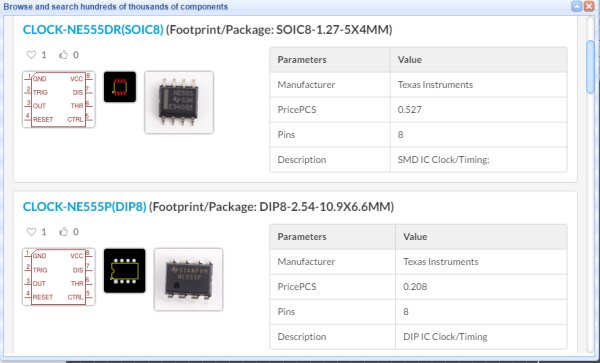EasyEDA is a unique cloud-based EDA tool, designed to give electrical/electronic engineers, educators, engineering students and electronics hobbyists an easier EDA Experience.
The objective of this cloud based circuit design tool is to help designers move from idea to manufactured prototype by providing comprehensive data and collaboration tools for electronic design. It is suitable for all users spanning from hobbyists to engineers.
Here are 5 points on why you should try and use EasyEDA for your electronic projects:
1.Open source designs
I love open source designs. I get several circuits for free for publishing posts on my website and get ideas for my commercial products. EasyEDA platform is an open source initiative for designers and hobbyists and it offers several open source designs for free. You can simply open any free design, edit it and order PCBs from EasyEDA. Bear in mind that some designs are not for commercial use 
2. Single platform for all the PCB manufacturing processes
There are several steps involved in transforming your idea to a physical PCB product. EasyEDA is the one and very reliable platform for all the steps. For example, you can design your schematic and circuit board online and with one click you can export your gerber files or get the appearance of the PCB that you would get after it is manufactured.


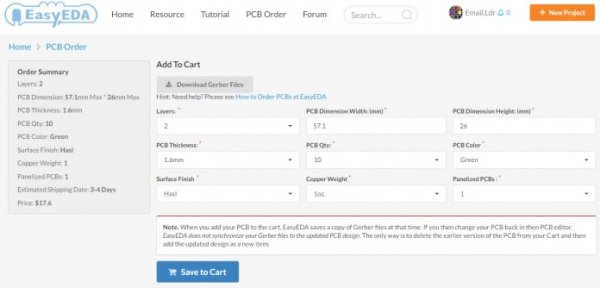
3. Simulation
You can use the inbuilt simulator to test your designs. You can verify analog, digital and mixed signal circuits with spice subcircuits and models.
See the video below to know how EasyEDA simulation works
4. Automatic Libraries Upgrade
EasyEDA has thousands of components in its libraries. You can directly import components from the popular libraries of Adafruit, Sparkfun and Seeedstudio. 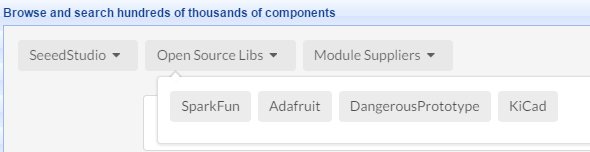
5. Free/Low Cost subscription
Most of the PCB design applications I have used before were bit expensive for hobbyists and students. I would not recommend any of those for beginners. For example, Altium is ridiculously expensive for hobbyists and seasonal designers who want to design basic electronic kits or Arduino shields.
You can compare the pricing of other applications with EasyEDA, I can guarantee that EasyEDA is the cheapest of all. See the pricing of EasyEDA.
EasyEDA includes most of the features of EagleCad or Altium. It is very handy and low cost solution for a designer who mostly builds Arduino related kits. In addition, you can use the EasyEDA platform to manufacture your boards and get support from its team and public forum.
Please write your comments about EasyEDA.
Pic-Microcontroller.com proudly recommends EasyEDA for circuit and PCB design.