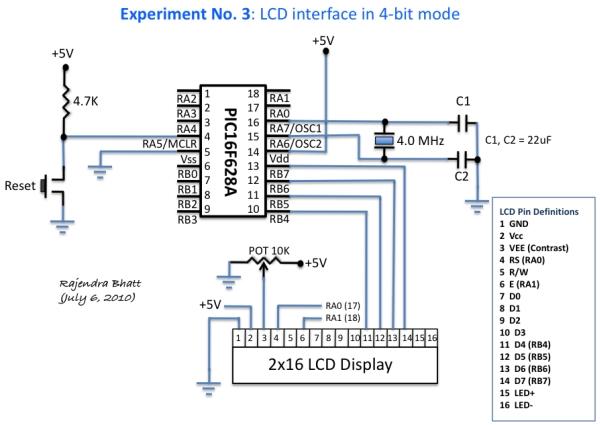Introduction
An HD44780 Character LCD is a liquid crystal display (LCD) display device designed for interfacing with embedded systems. These screens come in a variety of configurations including 8×1, which is one row of eight characters, 16×2, and 20×4. The most commonly manufactured configuration is 40×4 characters, which requires two individually addressable HD44780 controllers with expansion chips as the HD44780 can only address up to 80 characters.
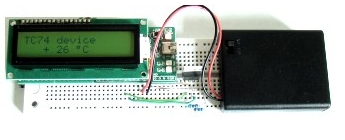
I am going to show you how to interface such a LCD to a PIC microcontroller (PIC16F628A). The programming for PIC will be done in mikroC (a C compiler for PIC from mikroelektronika).
Note: Never forget to disable the comparator functions on PORTA.0, 1, 2, 3 pins if you are going to use those pins as digital I/O.
Test LCD in 4-bit mode
* Description:
This code demonstrates how to display test message on a LCD which
is connected to PIC16F628A through PORTB. D4-D7 pins of LCD are
connected to RB4-RB7, whereas RS and EN pins connected to RA0 and RA1