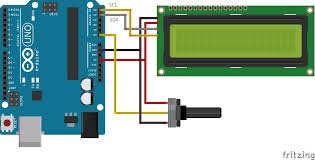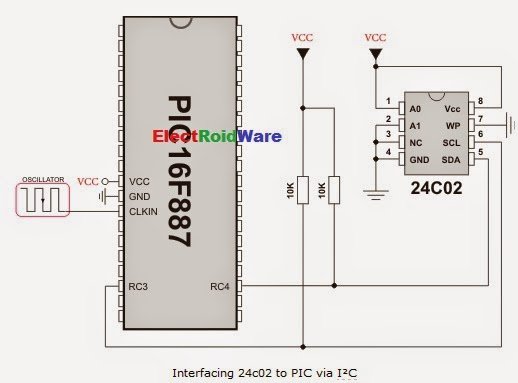The I²C full master MSSP module is available with a number of PIC MCU models. mikroC PRO for PIC provides library which supports the master I²C mode.
Important :
Library Routines
- I2C1_Init
- I2C1_Start
- I2C1_Repeated_Start
- I2C1_Is_Idle
- I2C1_Rd
- I2C1_Wr
- I2C1_Stop
I2C1_Init
| Prototype | void I2C1_Init(const unsigned long clock); |
|---|---|
| Returns | Nothing. |
| Description | Initializes I²C with desired clock (refer to device data sheet for correct values in respect with Fosc). Needs to be called before using other functions of I²C Library.You don’t need to configure ports manually for using the module; library will take care of the initialization. |
| Requires | Library requires MSSP module.
 Note : Calculation of the I²C clock value is carried out by the compiler, as it would produce a relatively large code if performed on the library level. Therefore, compiler needs to know the value of the parameter in the compile time. That is why this parameter needs to be a constant, and not a variable. Note : Calculation of the I²C clock value is carried out by the compiler, as it would produce a relatively large code if performed on the library level. Therefore, compiler needs to know the value of the parameter in the compile time. That is why this parameter needs to be a constant, and not a variable. |
| Example |
I2C1_Init(100000); |
I2C1_Start
| Prototype | unsigned short I2C1_Start(void); |
|---|---|
| Returns | If there is no error, function returns 0. |
| Description | Determines if I²C bus is free and issues START signal. |
| Requires | I²C must be configured before using this function. |
| Example |
I2C1_Start(); |
I2C1_Repeated_Start
| Prototype | void I2C1_Repeated_Start(void); |
|---|---|
| Returns | Nothing. |
| Description | Issues repeated START signal. |
| Requires | I²C must be configured before using this function. |
| Example |
I2C1_Repeated_Start(); |
I2C1_Is_Idle
| Prototype | unsigned short I2C1_Is_Idle(void); |
|---|---|
| Returns | Returns 1 if I²C bus is free, otherwise returns 0. |
| Description | Tests if I²C bus is free. |
| Requires | I²C must be configured before using this function. |
| Example |
if (I2C1_Is_Idle()) {...}
|
I2C1_Rd
| Prototype | unsigned short I2C1_Rd(unsigned short ack); |
|---|---|
| Returns | Returns one byte from the slave. |
| Description | Reads one byte from the slave, and sends not acknowledge signal if parameter ack is 0, otherwise it sends acknowledge. |
| Requires | I²C must be configured before using this function. Also, START signal needs to be issued in order to use this function. |
| Example | Read data and send not acknowledge signal:unsigned short take; ... take = I2C1_Rd(0); |
I2C1_Wr
| Prototype | unsigned short I2C1_Wr(unsigned short data_); |
|---|---|
| Returns | Returns 0 if there were no errors. |
| Description | Sends data byte (parameter data) via I²C bus. |
| Requires | I²C must be configured before using this function. Also, START signal needs to be issued in order to use this function. |
| Example |
I2C1_Write(0xA3); |
I2C1_Stop
| Prototype | void I2C1_Stop(void); |
|---|---|
| Returns | Nothing. |
| Description | Issues STOP signal. |
| Requires | I²C must be configured before using this function. |
| Example |
I2C1_Stop(); |
 Code Example
Code Example
This code demonstrates use of I²C library. PIC MCU is connected (SCL, SDA pins) to 24c02 EEPROM. Program sends data to EEPROM (data is written at address 2). Then, we read data via I²C from EEPROM and send its value to PORTB, to check if the cycle was successful (see the figure below how to interface 24c02 to PIC).
For more detail: Connect I²C with PIC