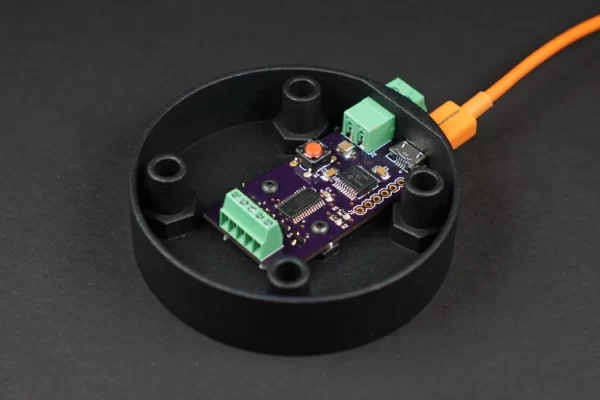After using the PIC16F1459 to build numerous USB HID input devices including a giant keyboard, a tiny keyboard, and a big red button, it was time to see if the PIC16F1459 could be used to control outputs too. Sticking with the industrial theme, I chose to build a USB controller for a, um, stack of industrial stack lights.
Industrial Stack Lights
Industrial stack lights are usually used to indicate the status of machines on production lines. Green could indicate all is functioning normally, yellow could mean the machine is running low on input material, and red could indicate the machine jammed and needs intervention.
If you buy them new, they can be quite expensive–especially for a project you’re going to build, most likely use once, and then set on a shelf. Instead, consider eBay. It’s a great place to find slightly used to new-ish industrial buttons, indicators, and stack lights on the cheap.
The key parameters when searching for stack lights are operating voltage, usually either 24VDC or 120VAC, and bulb type, either incandescent or LED. I recommend the 24VDC LED versions if you can find them.
Controlling Hardware with USB
For a simple, quick project such as this one, one does not want to have to write a custom USB driver for a Mac, PC, or Linux box. The best way to avoid writing a custom driver is to use an existing USB device class that lends itself to controlling custom hardware. The USB Human Interface Device (HID) and USB Communication Device Class (CDC) device classes both support controlling custom hardware.
Read more: USB STACK LIGHT CONTROLLER BASED ON PIC16F1459