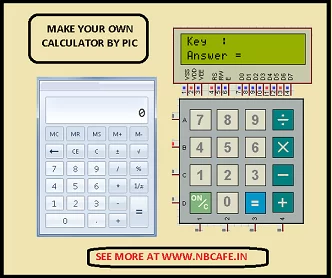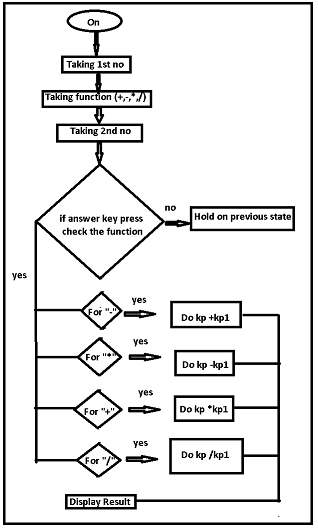Here I give you tutorial of Project on making calculator using PIC16F877 and Mikcro C Pro. After go through this project and learn the technique you can implement in your project. In my previous post I show you how to interface keypad 4 x 4 matrix’s If you not see that you should go through it at Keypad scanning and interfacing with PIC16f877 microcontroller
So in my previous posts I was told you about how to interface keypad and LCd. So in this project of Project on making calculator using PIC16F877 and Mikcro C Pro although we also use keypad and lcd, we skip these portion rather we discuss on the concept of making calculator. As like other project I also use 1 ) Proteus 7 Professional and 2) Mikcro C Pro for pic to make my project.
Embedded C programming: look I make this project with help of taking six variable those are kp, kp1, kp2, kp3, kp4,
sum.
Kp: I use it for taking first number for calculation
Kp1: I use it for taking second number for calculation.
Kp2: I use it to take function which you want performed function like +, -, *, /.
Kp3: I use it for taking answer key.
Kp4: I use it for taking input to on the calculator.
Sum : I use for it calculation purpose.
Now see the block diagram of my project Project on making calculator using PIC16F877 and Mikcro C Pro.
For more detail: Project on making calculator using PIC16F877 and Mikcro C Pro