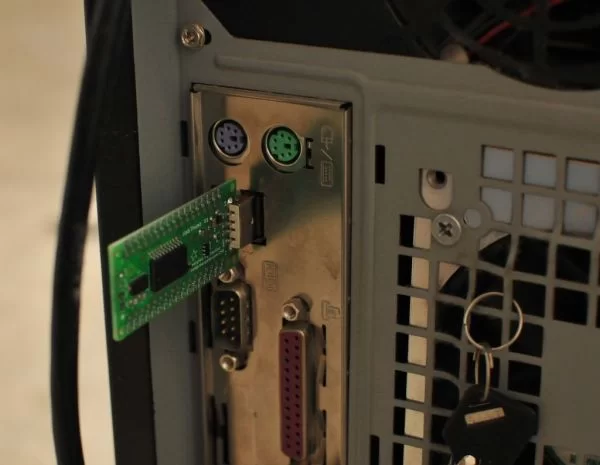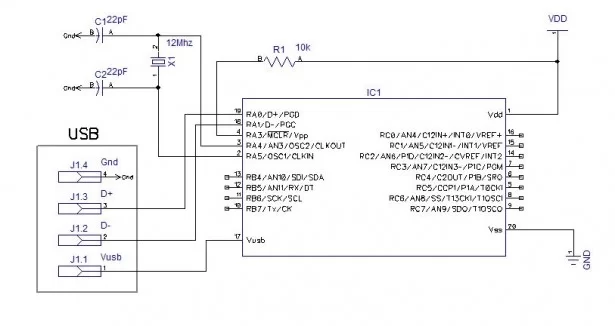The Trickster – USB Computer Prank
Plug The Trickster into your victim’s computer, and it will randomly move their mouse while playing a game or using the desktop;
- Compatible with all operating systems
- Harmless fun: Acts as a second mouse, and goes away when you remove The Trickster from their computer
Even if you victim is computer literate he will suspect a virus or a remote control software in first place, please observe and stop him before he reformats the entire hard drive!
Another tip – if you really want to conceal the device , best way to do it is to solder a 4-pin header instead of the supplied USB plug, then plug the device directly into the USB socket on the motherboard inside the computer case. However be warned that this last step may result in the entire computer being thrown away out of the window!
Trickster is firmware updatable, so once you had fun with it you can re-purpose it as USB-to-Serial Converter, Propeller Programmer, USB IMU or one of many other application running on the UsbThumb platform.
Make It: Tools
The Trickster is available pre-programmed right here. If you pick it up that way, you’ll just need a soldering iron and a bit of solder to add the included USB Jack and you’re ready to go.
Otherwise, to make The Trickster on a breadboard / protoboard, you’ll need;
1 – Soldering Iron and solder. Leaded solder is easier to work with, and a 15-40 watt iron is just fine. A conical or chisel tip works well.
2 – Dikes. Diagonal cutters are used to trim the excess leads from components after soldering them down.
3 – A PIC programmer. The PICKIT3 works well, you can pick it up from mouser.
For more detail: The Trickster – USB Computer Prank using PIC18F14K50